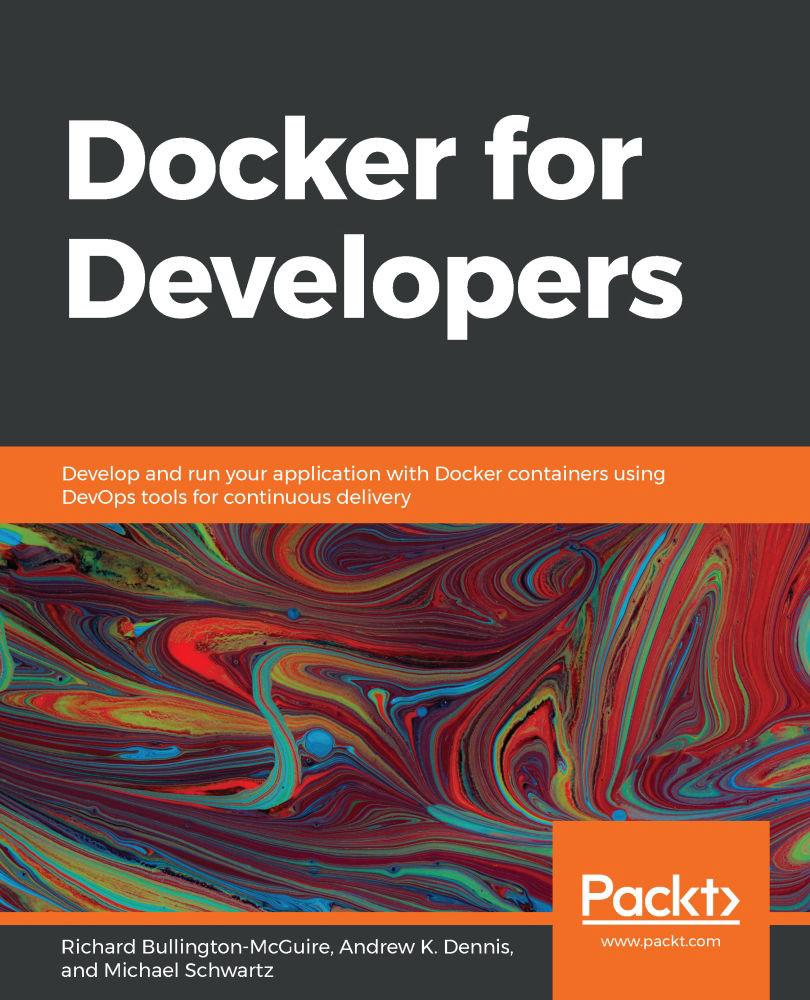Implementing a MongoDB container for our application
We can explore using pre-built containers from Docker Hub by implementing a MongoDB container. We'll use this container later as part of a demo application that is made up of several containers that work together.
We will use the official Docker image for MongoDB, found on the Docker Hub website at https://hub.docker.com/_/mongo. We will create a .sh script to start running our image within Docker so that the startup process is easy and repeatable.
We learned in Chapter 2, Using VirtualBox and Docker Containers for Development, that we can expose a container's network ports to the host. That means we can run this MongoDB container image in Docker and access the running MongoDB server within that container by accessing the MongoDB port on the host.
In the GitHub repository (https://github.com/PacktPublishing/Docker-for-Developers) for this book, there is a chapter3/ directory, which is a companion for this chapter...