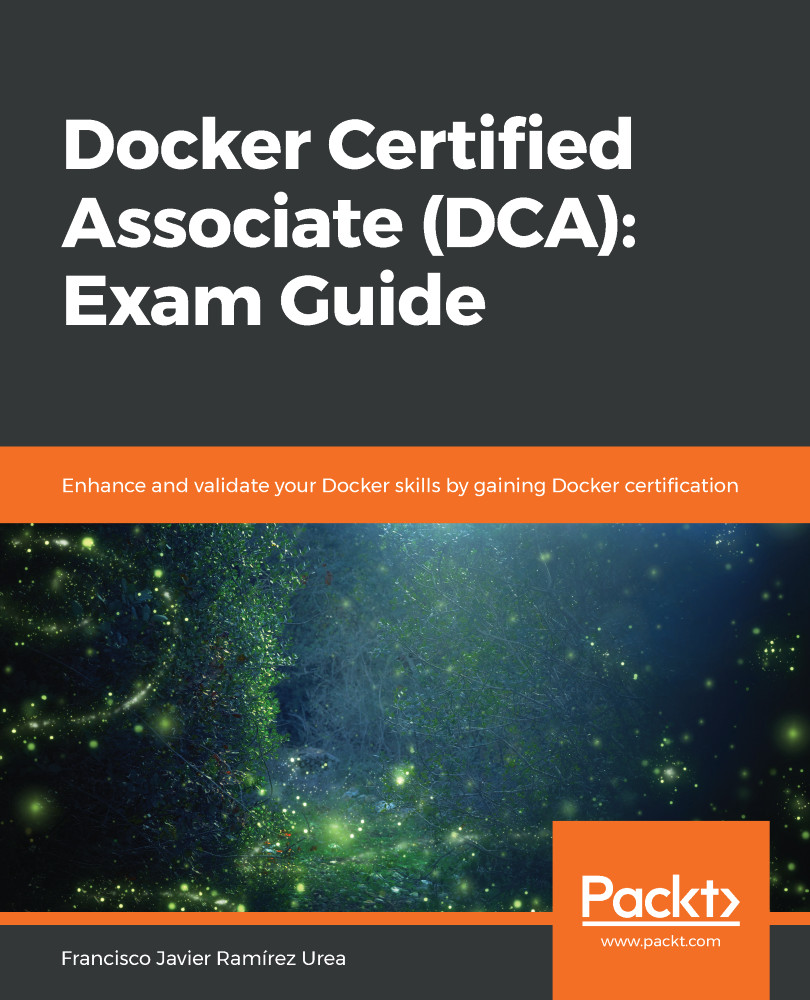DTR provides a complete RBAC environment. DTR will authenticate and authorize valid users. We can integrate third-party authentication solutions as we learned in Chapter 11, Universal Control Plane. Integrating external Lightweight Directory Access Protocol (LDAP)/Active Directory (AD) authentication mechanisms will allow us to delegate users' passwords to them, while UCP and DTR will manage user authorization.
By default, DTR redirects user authentications to UCP because single sign-on is included. We can change this behavior in the System | General menu. It is recommended to keep this setting so as to manage users in just one application. All authentication will be delegated to UCP and this will route users to its integrated third-party authentication mechanism (if configured).
Once we are authenticated to the DTR environment, we will get different permissions to allow us to manage images from repositories or just pull different releases from them.