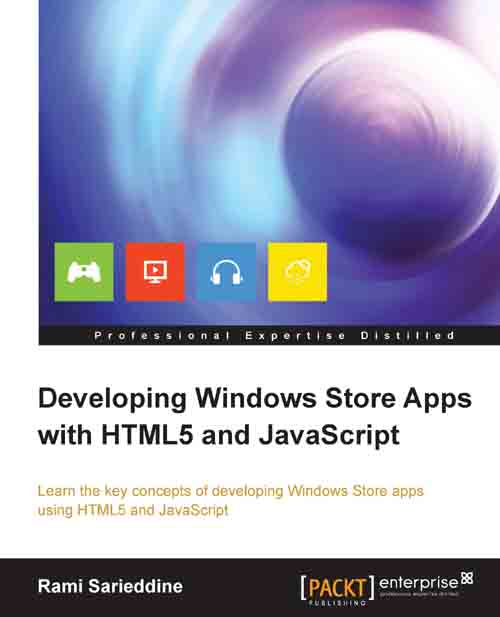Signing in users to the app
To start coding the sign-in functionality, we need to reference the Live Connect APIs in our app solution; in order to do so, we should first download and install Live SDK for Windows if you haven't already installed it. It can be found and downloaded from the Live Connect Developer Center via the following link:
http://msdn.microsoft.com/en-us/live/ff621310.aspx
On that page, you will also find download links to Live SDK versions that support Android and iOS. Alternatively, you can find and install Live SDK in Visual Studio directly to your open solution using the NuGet Package Manager.
To do so, open the app solution in Visual Studio, right-click on the solution from the Solution Explorer, and click on Manage NuGet Packages…
A dialog will appear, type livesdk in the search textbox provided at the top right of the dialog; the package manager will search online for all the relevant matches that include livesdk. From the search results, locate Live SDK and click on...