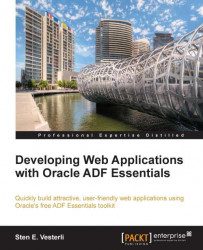Chapter 1. My First ADF Essentials Application
In this chapter, we will install all the necessary (free!) software that we will be using throughout the book to build applications using Oracle Application Development Framework (ADF). We'll need:
A database
Java Development Kit and an application server
The Oracle ADF Essentials libraries
A development tool
For the purposes of this book, we will be using the popular and free MySQL database. However, you can run Oracle ADF Essentials applications on any other SQL database—so if you're a PostgreSQL fan, you don't have to change. You can also use commercial databases—Oracle is offering Oracle Database Express Edition if you are looking for a free version of an enterprise product.
Tip
Don't plan on running Oracle Database Express Edition directly on your development machine if it is 64-bit Windows—this is not supported and won't work. To run Oracle XE, you'll either need Linux, an old 32-bit Windows install, or run your database inside a 32-bit Windows virtual machine.
Similarly, you can run your ADF Essentials application on any JEE application server. This book will describe how to use GlassFish, but you could also use other open source JEE servers like JBoss or commercial offerings like Oracle WebLogic.
As our development tool, we will be using Oracle's preferred development tool, Oracle JDeveloper. This free tool is currently the only supported way of building Oracle ADF Essentials applications, but Oracle is working on supporting ADF Essentials as part of their Oracle Enterprise Pack for Eclipse (OEPE) product.
Tip
With Eclipse and Oracle Enterprise Pack for Eclipse, you can already build ADF applications for WebLogic. However, the tool does not yet support building applications for ADF Essentials.