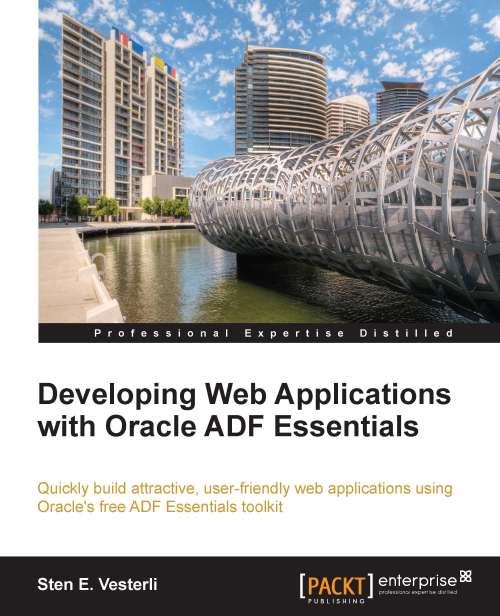Application module
Now we have two view objects with all the data we need and we have defined the connection between them. The final business component we need to create is an Application Module. Navigate to File | New | Business Tier | ADF Business Components | Application Module to start the Create Application Module wizard:
In step 1 of the wizard, give the application module a meaningful name (for example,
RentalService).In step 2, expand the .view node to see your two view objects. First click on CustomerVO on the left. In the New View Instance field under the list of available view objects, change the name to
CustomerSearchResultas shown in the following screenshot:
Click on the > button to create a view object instance in the right-hand box.
Then expand the CustomerVO node to the left to see the node RentalVO via CustomerRentalLink. Select this node and give it the name
RentalUnreturnedin the New View Instance field, and then shuttle it to the right. It should appear under the CustomerSearchResult...