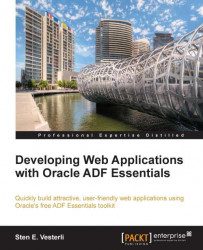Adding logic to business components
As you saw in Chapter 2, Creating Business Services, by default, a business component does not have an explicit Java class. When you want to add Java logic, however, you generate the relevant Java class from the Java tab of the business component.
On the Java tab, you also decide which of your methods are to be made available to other objects by choosing to implement a Client Interface. Methods that implement a client interface show up in the Data Control palette and can be called from outside the object.
Logic in entity objects
Remember from Chapter 2, Creating Business Services, that entity objects are closest to your database tables –– most often, you will have one entity object for every table in the database. This makes the entity object a good place to put data logic that must be always executed. If you place, for example, validation logic in an entity object, it will be applied no matter which view object attempts to change data.
Note
In the database...