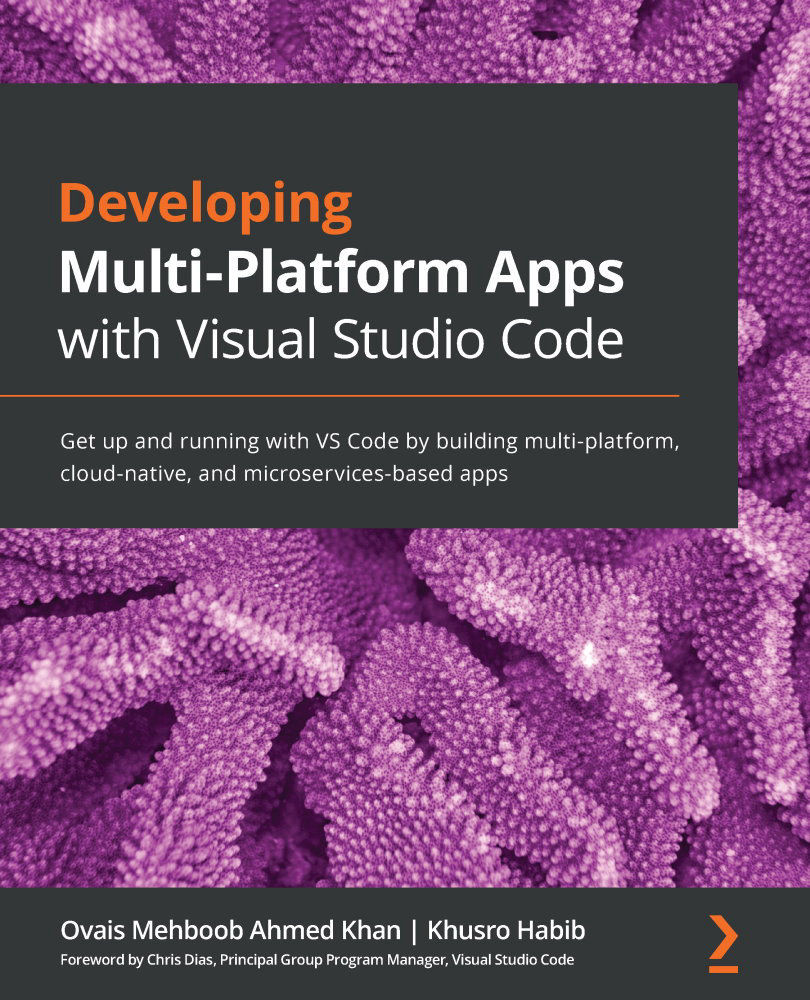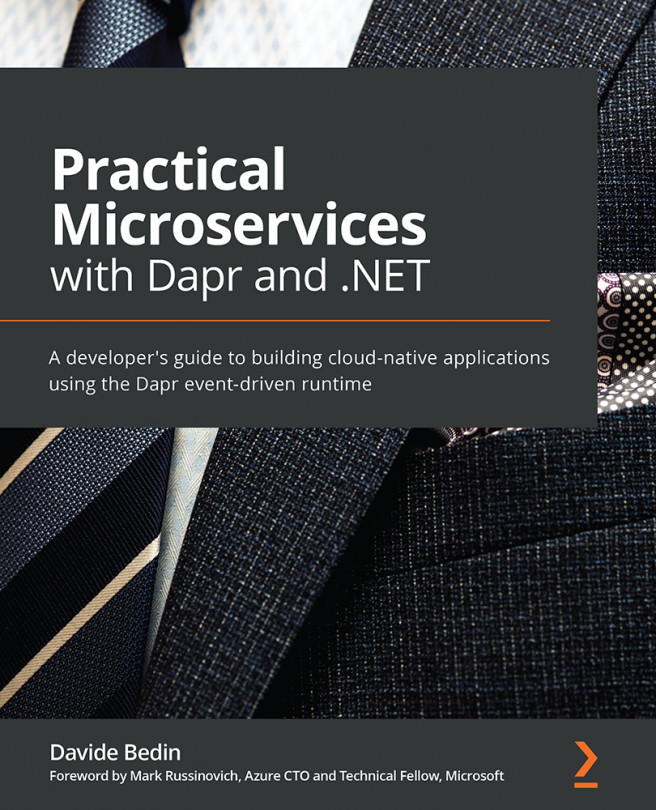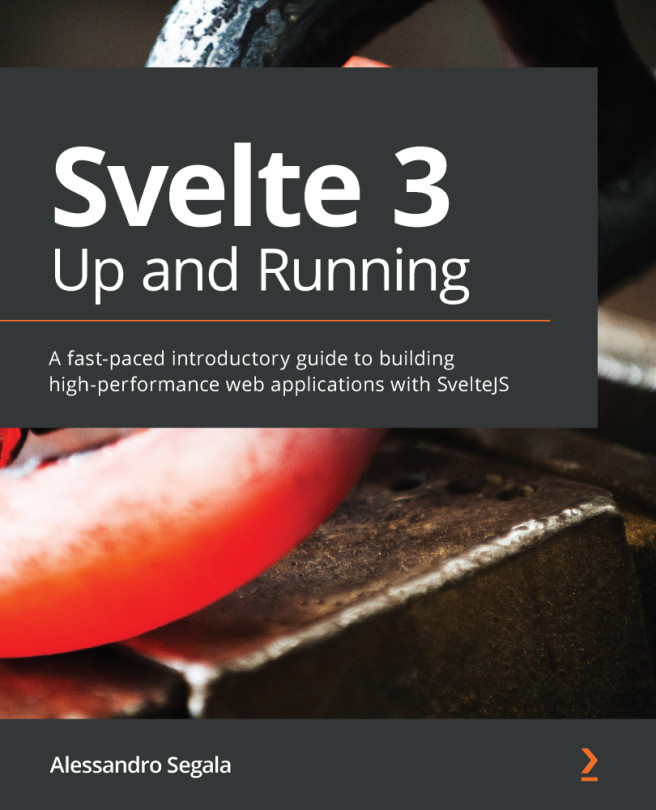Summary
In this chapter, we discussed extensions in detail. We started from the basics of how to search for and install extensions and how to enable and disable them. We also looked at the various extension options that are available to manage and configure them. Extension filters are one of the key features that we can use to filter out extensions based on categories, tags, ratings, and installs. Finally, we covered topics specific to extensions and looked at the various extensions that are useful, such as using code snippet extensions for client-side frameworks, modifying the appearance of VS Code by using various visual adjustment extensions, and enhancing productivity by using Visual Studio IntelliCode, Live Share, and Prettier extensions.
So we have built up our skillset of using VS Code effectively by covering one of the core feature of VS Code—extensions. We learned about the various ways of using extensions that help to increase developer productivity and we are...