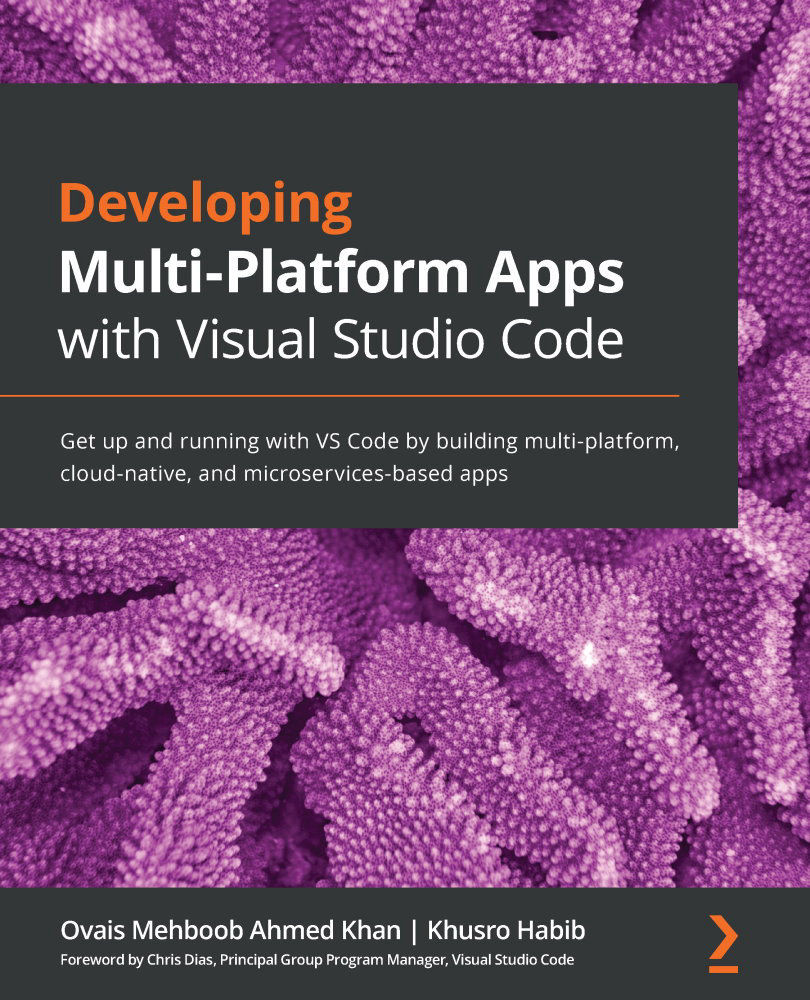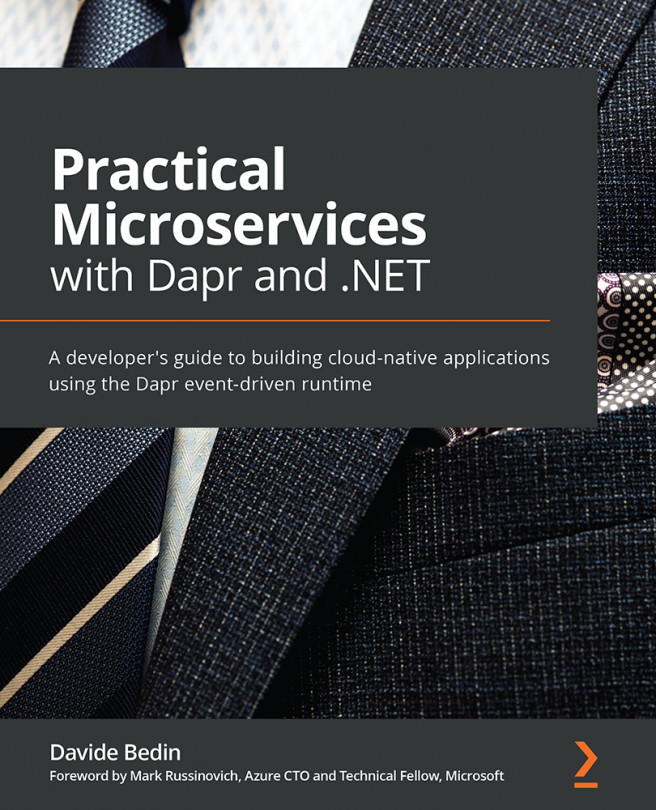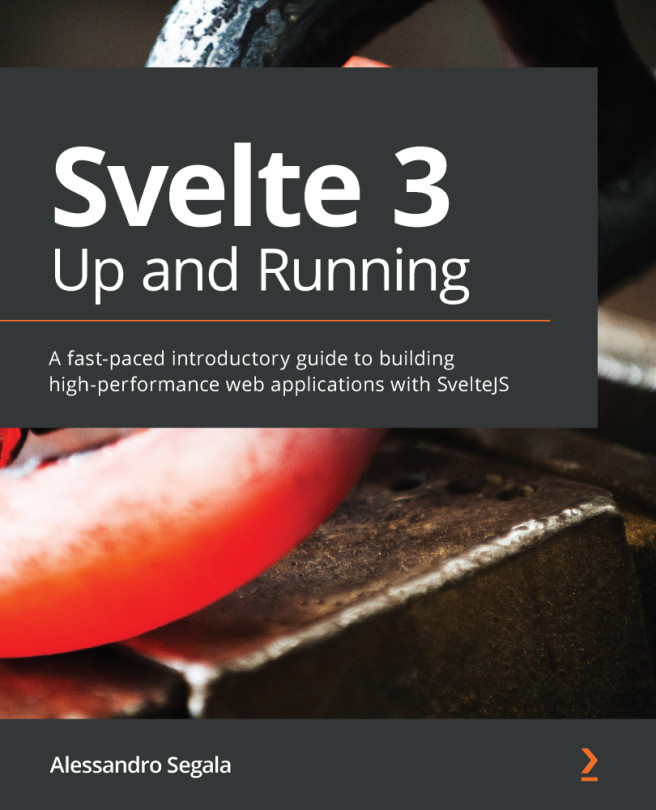Using the Remote – Containers extension
The Remote – Containers extension allows you to develop, build, and run an application inside a container. You can build and run your application in a sandbox environment without having any direct effect on the hosting system.
To work with a container, we need Docker to be installed on the hosting machine. You can use Docker as a technology to build containers, mount a volume, and use VS Code to connect to that mounted folder.
Note
To learn more about the minimum system requirements for working with containers in VS Code, refer to the following link:
https://code.visualstudio.com/docs/remote/containers
You can type Remote-Containers into the comand pallette to list multiple options to choose from. We will use the Remote-Containers: Open Folder in Container… option and build a simple application inside it.
To start with, let's open VS Code:
- Start by selecting the Remote – Containers...