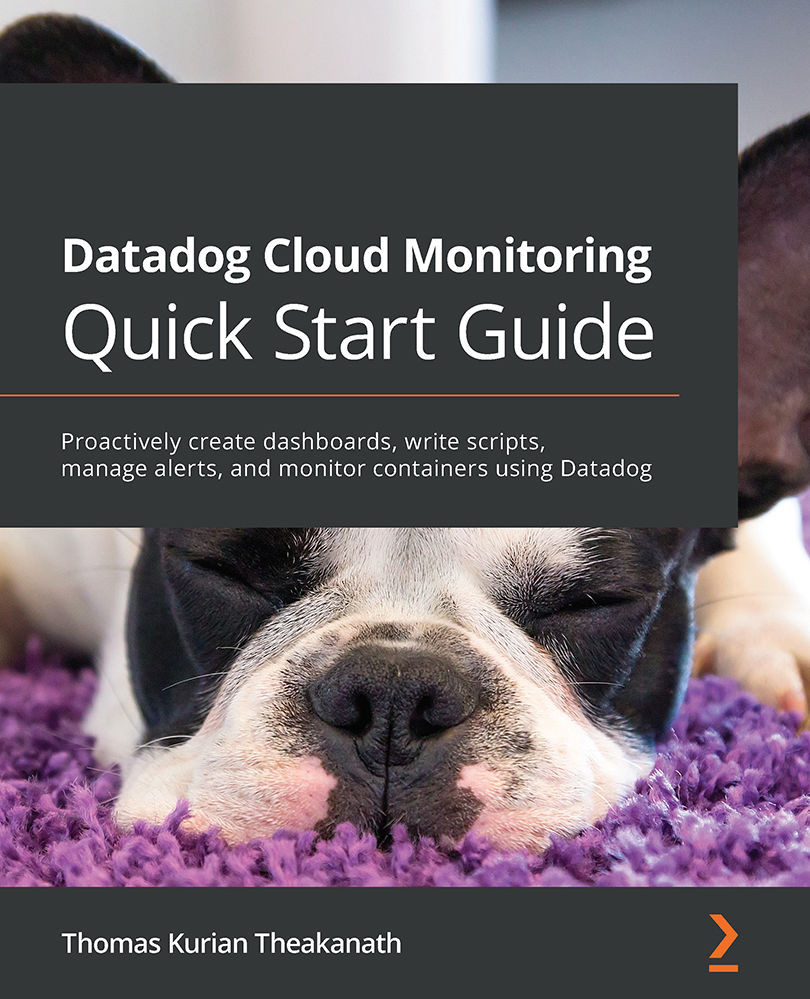Configuring downtime
Using the options provided by Datadog, a group of monitors can be muted during a scheduled period. Typically, such downtime is needed when you make a change to the computing infrastructure or deploy some code. Until such changes are completed, and the impacted environments are stabilized, it might not make much sense to monitor the software system in production. Additionally, by disabling the monitors, you can avoid receiving alert notifications in emails, texts, and even phone calls depending on what integrations are in place.
To schedule downtime, navigate to Monitors | Manage Downtime, and you should see a form, as shown in the following screenshot, where the existing scheduling will be listed:
Figure 7.13 – Managing monitor downtime
By clicking on the Schedule Downtime button, you can add a new downtime schedule, as follows:
Figure 7.14 – Scheduling a new downtime
The following options...