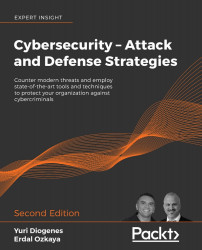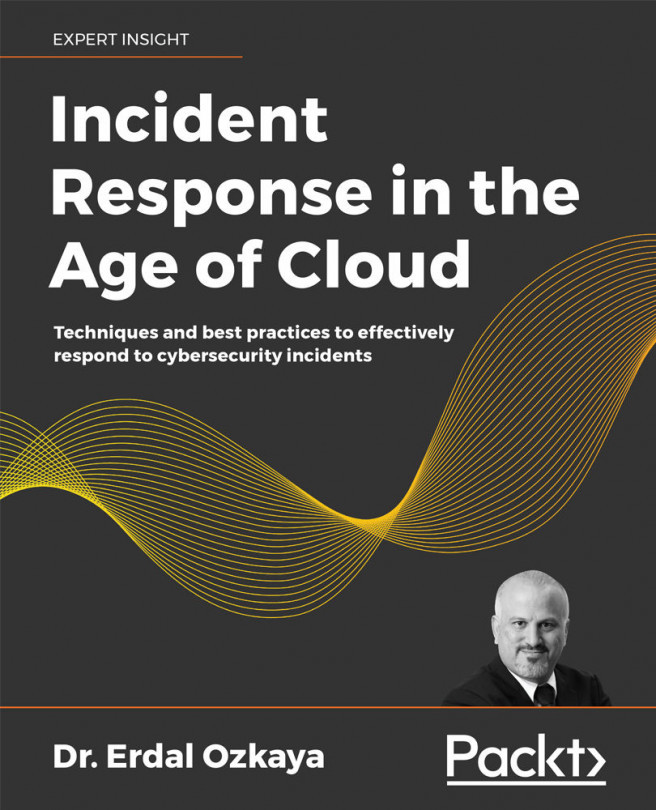Azure Activity logs
Microsoft Azure also has platform logging that enables you to visualize subscription-level events that have occurred in Azure. These events include a range of data, from Azure Resource Manager (ARM) operational data to updates on Service Health events. These logs are also stored for 90 days by default, and this log is enabled by default.
To access the Azure Activity log, go to Azure Portal, in the search box type Activity and once you see the Activity log icon, click on it. The result may vary, but you should see some activities similar to the sample screen that follows:

Figure 8: A sample of the Azure Activity log
You can expand these activities to obtain more information about each action, and you can also retrieve the raw JSON data with all the details about the activity.
Accessing Azure Activity logs from Azure Sentinel
If you are using Azure Sentinel as your SIEM platform, you can use the native Azure Activity log connector to ingest data...