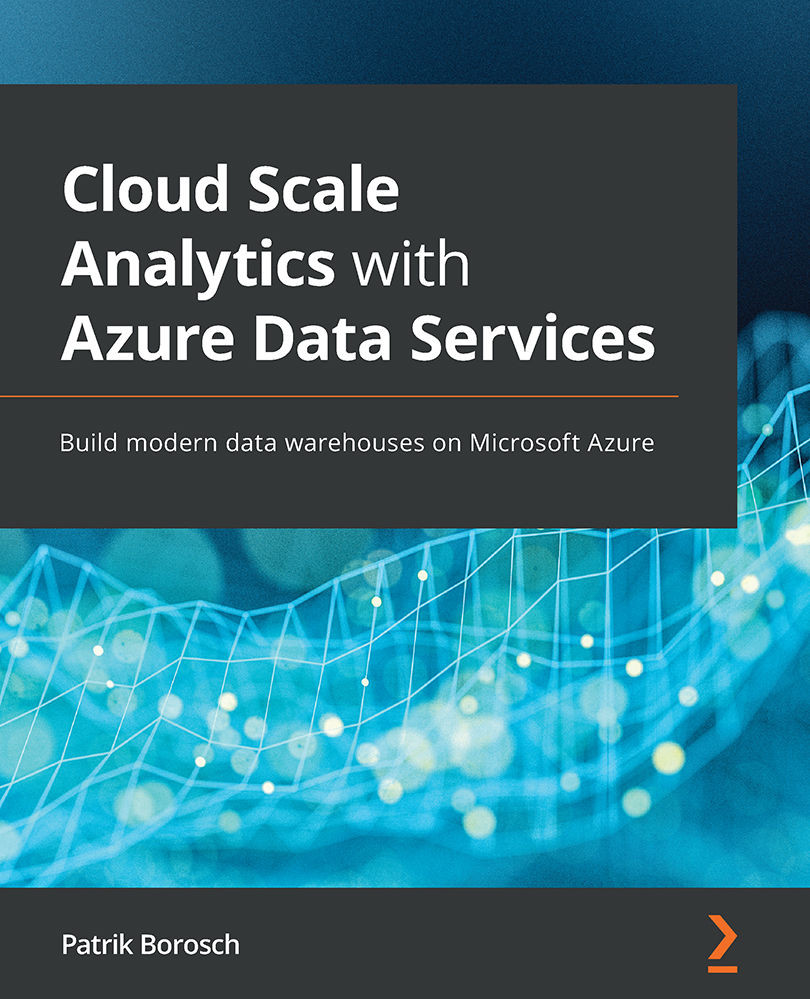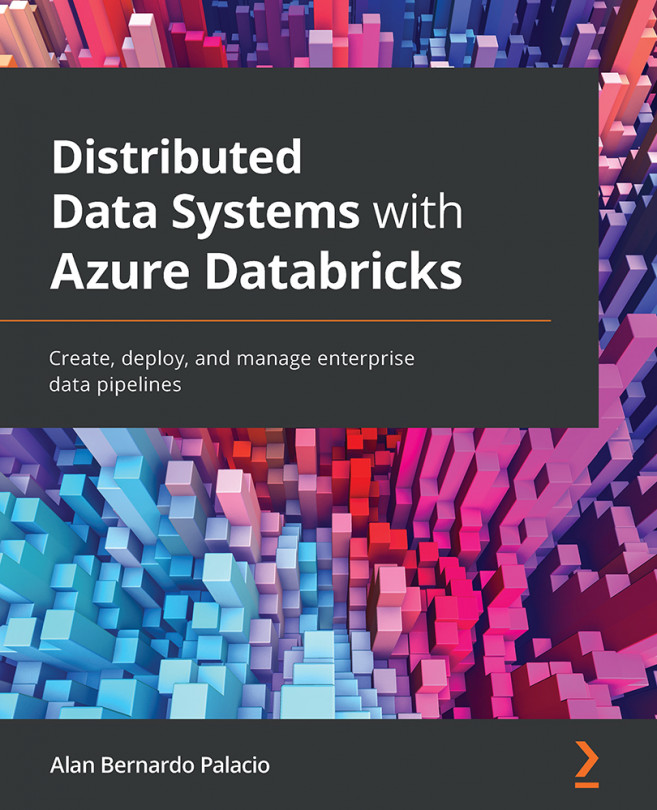Building data marts with Power BI
In our modern data warehouse architecture in Chapter 2, Connecting Requirements and Technology, you were introduced to Power BI as the central reporting tool if you are either planning for small-sized implementations or planning for an enterprise-wide analytical data estate.
Power BI offers a toolset to do the following:
- Get data and wrangle it into the Power BI data model if required.
- Store your data in a columnstore database for fast visualizing and reporting.
- Equip you with a data analysis language called Data Analysis Expressions (DAX) to implement the business logic that you need for your reports and dashboards.
- Develop all the required artifacts.
- Publish datasets, reports, and dashboards and collaborate with your co-workers.
Understanding the Power BI ecosystem
If you examine the Power BI ecosystem, you will find different components that will serve the functions mentioned:
- Power BI Desktop: This...