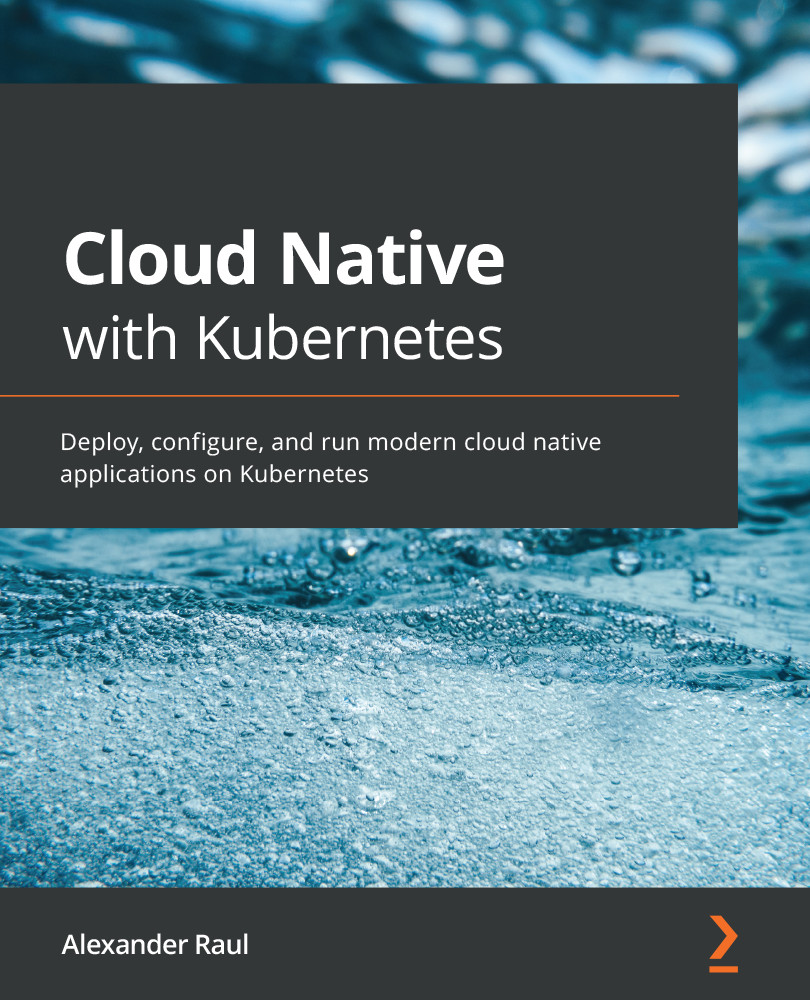Creating a cluster with Kops
Since Kops will provision infrastructure for you, there is no need to pre-create any nodes. All you need to do is install Kops, ensure your cloud platform credentials are working, and create your cluster all at once. Kops can be installed on Linux, macOS, and Windows.
For this tutorial, we will go through creating a cluster on AWS, but you can find instructions for other supported Kops platforms in the Kops documentation at https://github.com/kubernetes/kops/tree/master/docs.
Installing on macOS
On OS X, the easiest way to install Kops is using Homebrew:
brew update && brew install kops
Alternatively, you can grab the newest stable Kops binary from the Kops GitHub page at https://github.com/kubernetes/kops/releases/tag/1.12.3.
Installing on Linux
On Linux, you can install Kops via the following command:
Kops-linux-install.sh
curl -LO https://github.com/kubernetes/kops/releases/download/$(curl -s https://api.github.com...