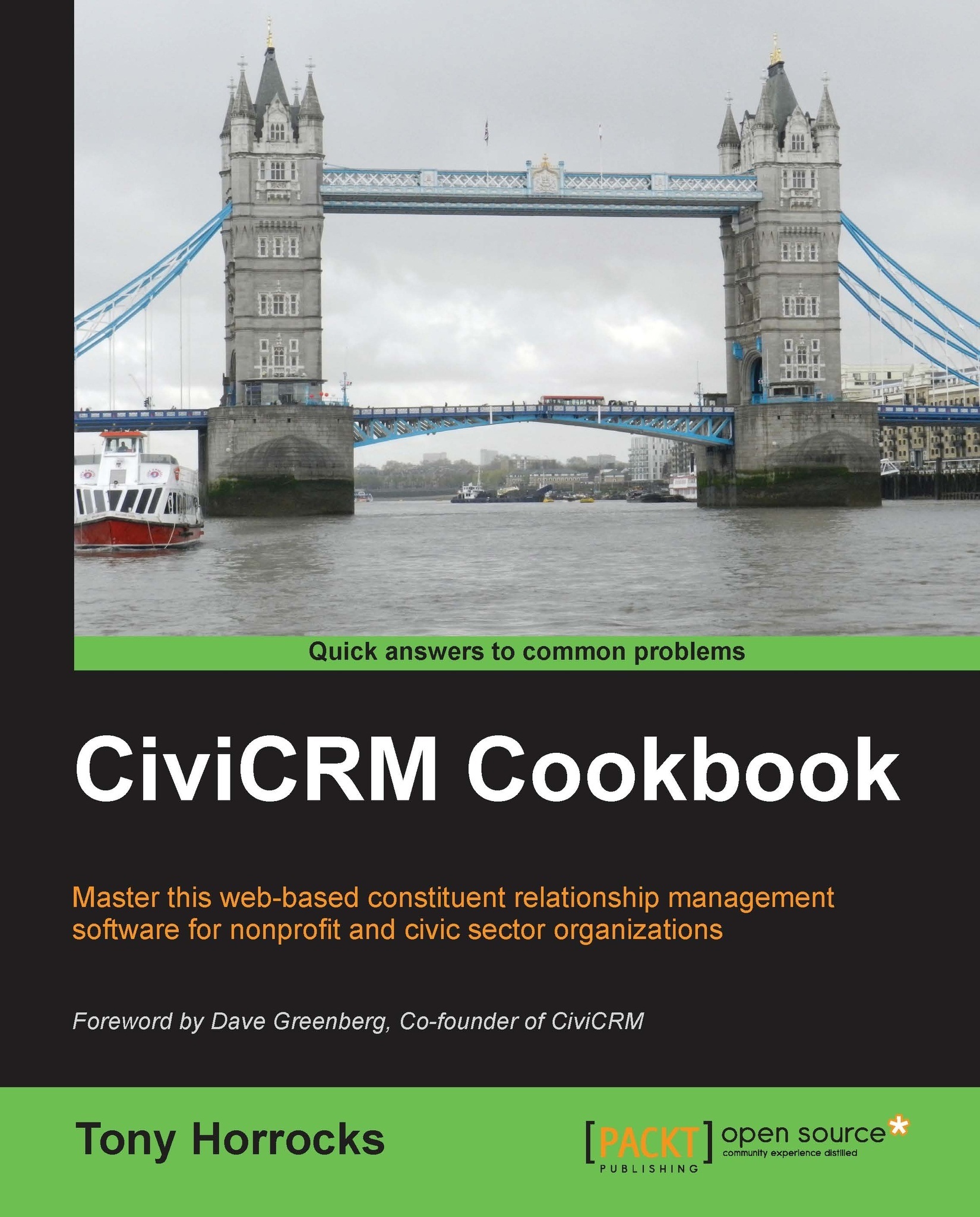Using activities for campaign planning
In any campaign, there are a million things to do and usually not enough people to do them! You can use CiviCRM to define these tasks, allocate them to people, schedule their completion, and check their progress.
How to do it…
Navigate to Administer | System Settings and enable CiviCampaign.
Navigate to Administer | CiviCampaign | Campaign types and add a campaign type. Name it
Community Campaign.Navigate to Campaigns | New campaign and add a campaign.
Set the title to
Stop the Supermarket.Set the Campaign Type field to
Community Campaign.Leave the start date as the current date.
Set the Campaign status to In progress.
Save the new campaign.
Navigate to Administration | Customize Data and Screens | Activity Types and add some activity types. For example, add an Activity Type called Gather contacts.
Add a custom field set for the Gather Contacts activity type and create a custom field to show what sort of contacts you want gathered.
Add an activity and assign...