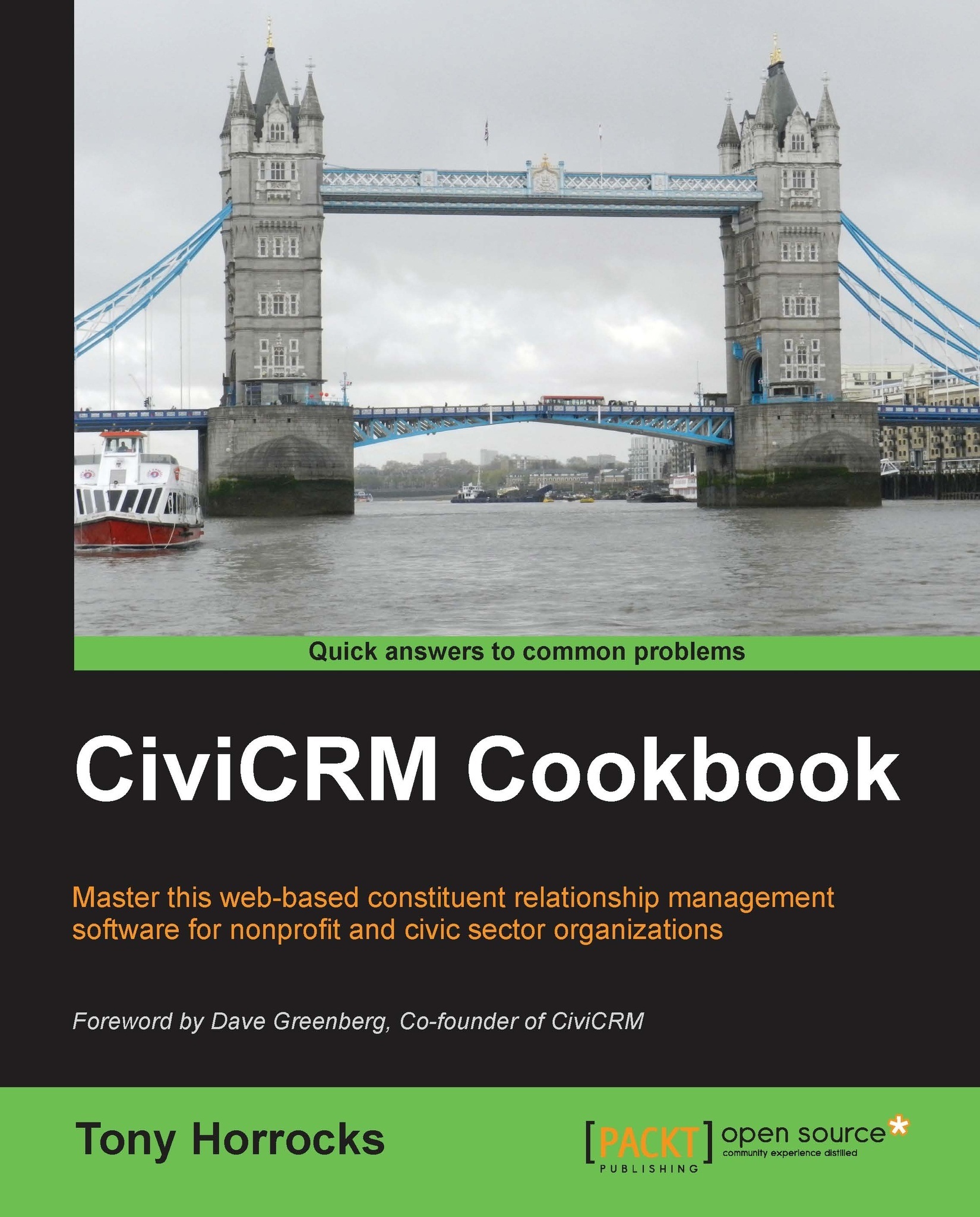Mapping contact data
CiviCRM has excellent geolocation features. This means that you can map contact address data. For example, you could create a profile to hold data on voting intention, or political allegiance that you can then map. This means you can visualize the voting data.
How to do it…
CiviCRM's mapping features are very rudimentary, but, when linked to Drupal Views, they become very powerful. In this recipe we will use Drupal Views and Drupal Open Layers modules to produce a dynamic map that filters the display of contacts. In this example we will simply use the contact's last name as our filter.
Navigate to Administer | System Settings | Geocoding and ensure that geocoding is set up correctly.
Navigate to Administer | System Settings | Scheduled Jobs and ensure Address geocoder is enabled and scheduled.
Install and enable the following modules:
Views (http://drupal.org/project/views)
OpenLayers (http://drupal.org/project/openlayers)
Libraries (http://drupal.org/project/libraries)
Proj4js...