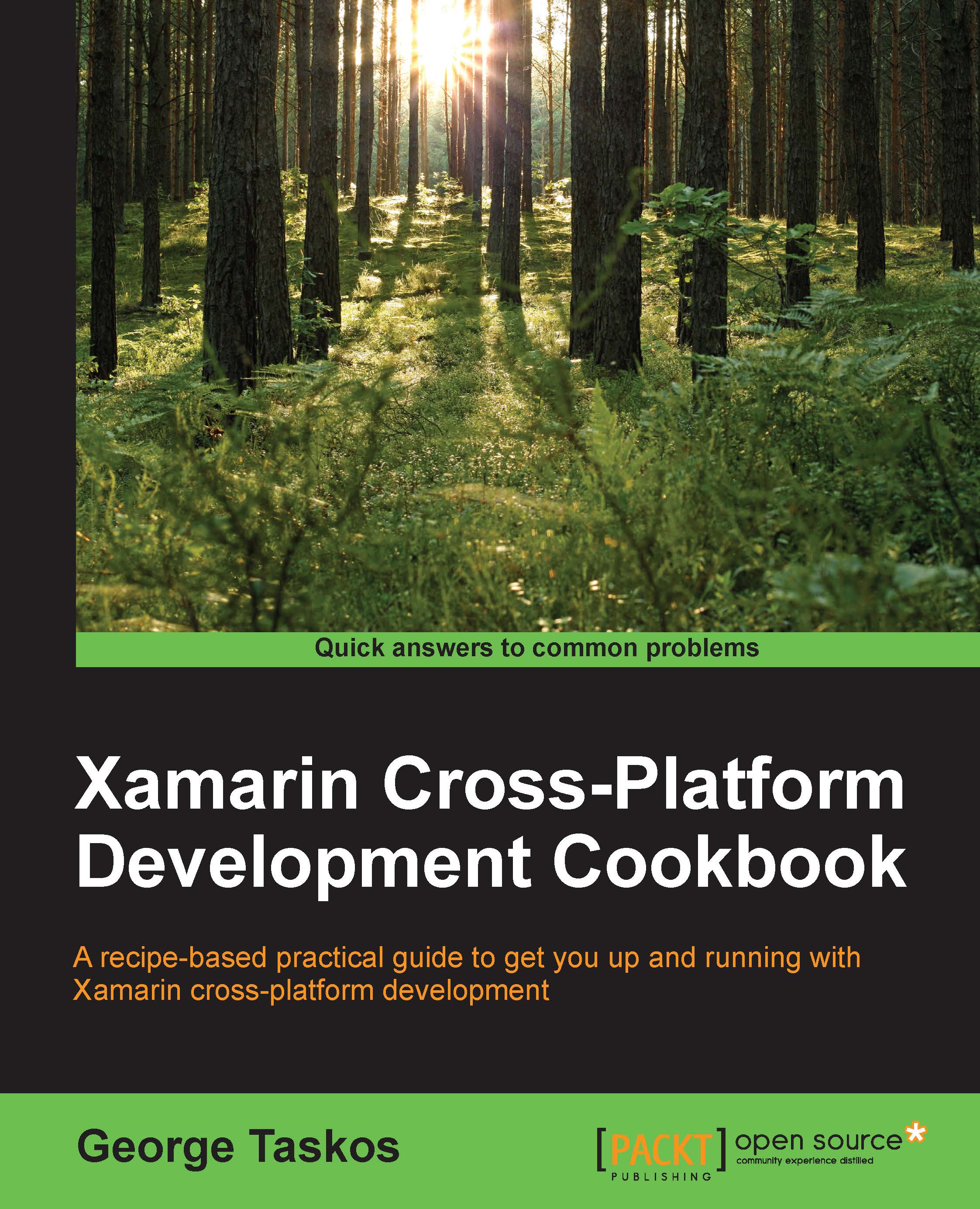Installing and configuring the Master Image policies
Starting from this recipe, it is time to start the configurations for the policies to apply to the domain-joined machines for the MCS/PVS architectures.
Getting ready
To configure the specific domain policies for the Virtual Desktop Infrastructure (VDI) environment, you need to have domain administrative permissions and you also have to be able to propagate those to the client, which will be used as the Master Image template. You have to create a specific organizational unit (OU) containing the involved VDI resources and apply this custom configuration only to the OU containing these machines.
How to do it...
The following are the required steps to configure the policies at the domain level:
- Log in to your Domain Controller server(s), and in order to find and use the template containing the Citrix policies to import, mount the Citrix XenDesktop 7.6
.isoimage by right-clicking on it and selecting the Mount option.Tip
As an alternative, you...