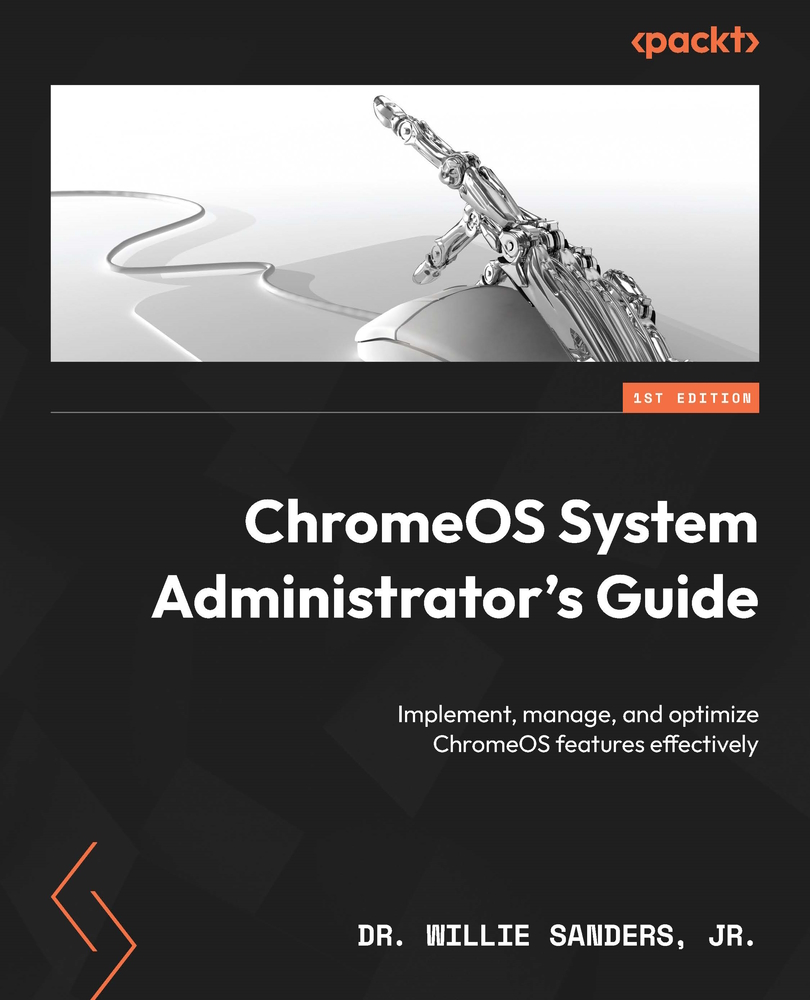OS and app recovery
Up to this point, our focus has been on making sure that user data is kept safe from authorized access and recoverable following a disaster. But what about the OS itself? After all, don’t you need a working operating system if you intend to access the data that you’ve secured? Of course you do. So, to guarantee that you get your ChromeOS device back up and running following a major OS failure, Google provides an easy-to-execute offline recovery method.
In this section, you will learn how to implement the USB-based method for recovering the Chrome operating system and its default apps.
When should you recover ChromeOS?
Before you make the decision to carry out a system recovery for ChromeOS, it’s important to make absolutely sure that one is necessary. This is mainly due to the fact that the recovery process puts your data at rest at risk. During a system recovery, all of the contents of your ChromeOS device’s hard drive will...