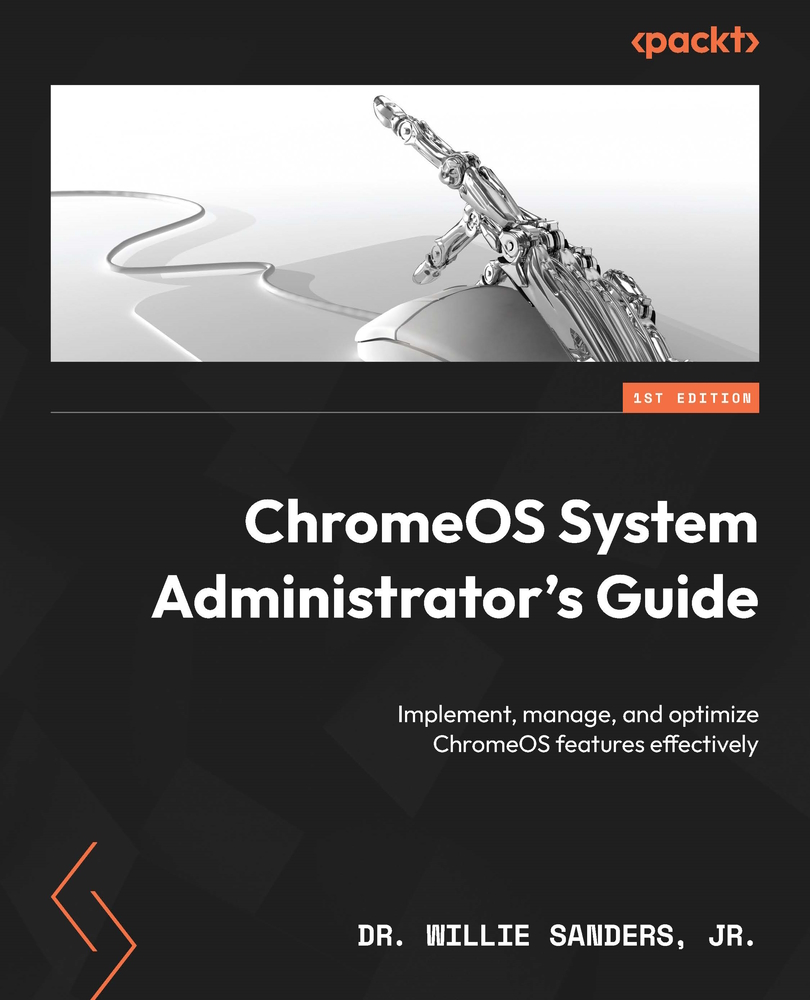Mobile data connectivity
Although Ethernet and Wi-Fi internet connections are reliable means of connecting to the internet, they aren’t always available. This is why ChromeOS gives you the option of wirelessly tethering your compatible mobile device to your ChromeOS hardware. This process allows you to share your mobile data connection with ChromeOS. In this section, we will explore the process of making this connection to mobile data sources.
Sharing the mobile data connection between your mobile device and ChromeOS device is an easy way to leverage vast cellular networks for internet connectivity. However, unless you have an unlimited data plan on your mobile device, you may incur significant costs because of the additional data usage. This is why Google doesn’t recommend this connectivity method as a long-term internet solution.
A better approach for ChromeOS users on the go is to invest in a dedicated mobile plan for your ChromeOS device. Most major cellular...