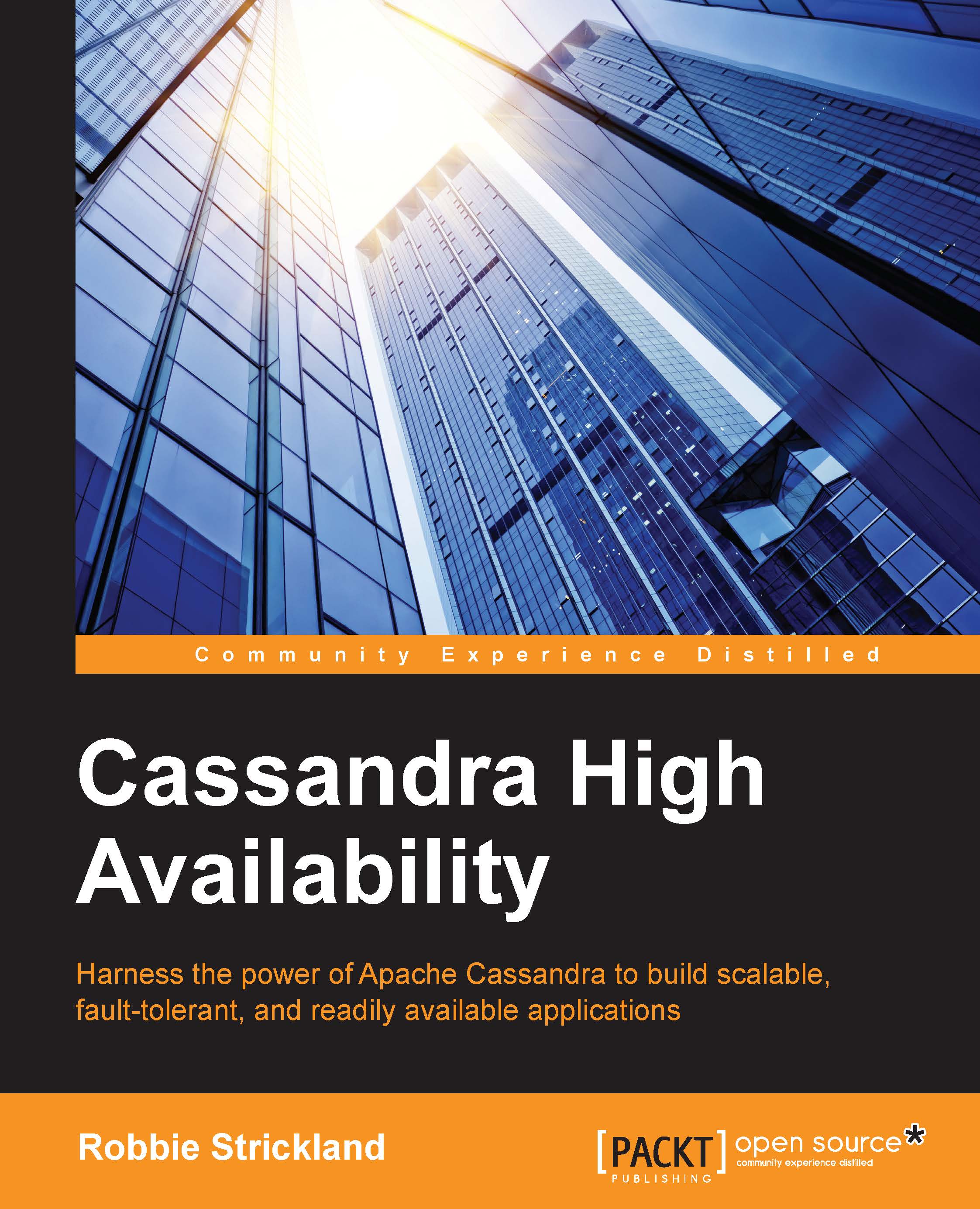Logging
In addition to keeping an eye on JMX statistics, there are several levels of logfiles that should be monitored so they can be analyzed in case of failure. Ideally, you should use some sort of log aggregation (such as Flume, FluentD, or Splunk) to make it easier to make sense of logs. Also, aggregation ensures that catastrophic node failures don't prevent you from recovering logs from the problematic hosts, which may be the most important bit of diagnostic data available.
Cassandra logs
Cassandra itself provides two logs and both are located in the configured logging directory, which is /var/log/cassandra by default. The first, system.log, is a rolling log of Cassandra's log4j output. The second, output.log, shows standard output and standard error and is overwritten on startup.
If you are experiencing an issue that warrants lower-level logging than the default INFO level, you can adjust the logging level by editing log4j-server.properties (in the config directory). The level is determined...