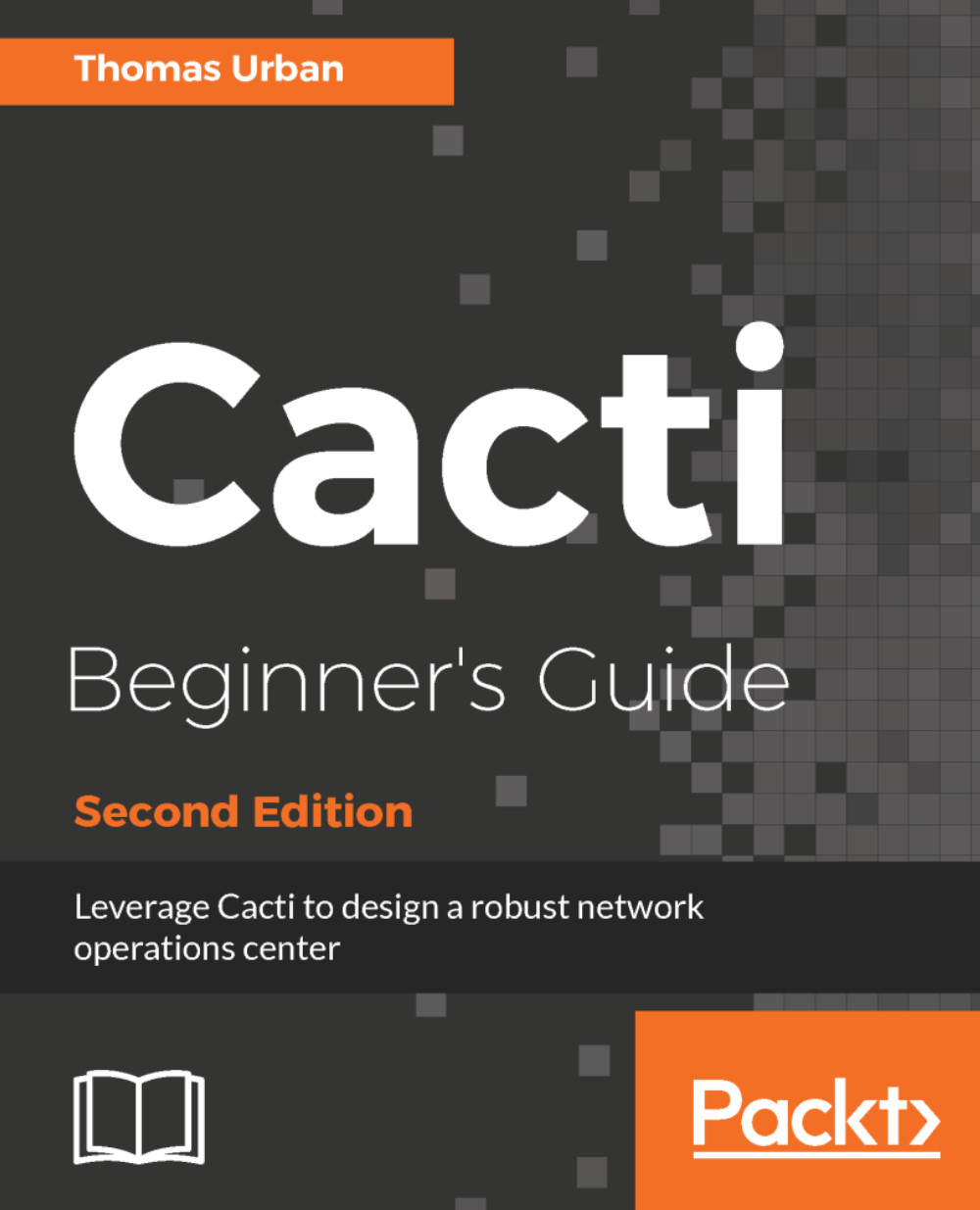Advanced reporting features of CereusReporting
CereusReporting has some advanced reporting features. It adds support for graph generation via the DSSTATS plugin, and creates availability and SLA reports. This section provides you with an overview of these advanced features.
TCPDF report engine
The TCPDF report engine is an advanced reporting engine capable of adding bookmarks or Unicode support to PDF files. This is the default report engine for CereusReporting version 3.0.
Cacti Data Source Statistics (DSSTATS) reports
The DSSTATS reports feature allows the creation of graphical charts for the raw data provided by the DSSTATS plugin. The DSSTATS plugin tracks peak and average values for all data sources. It does not store all the data from RRD files, but you will be able to retrieve the values for hourly, daily, weekly, monthly, and yearly time periods.
DSSTATS reports use simple SQL queries to generate pie, bar, or simple line charts, which can then be added to a PDF report.
A simple example...