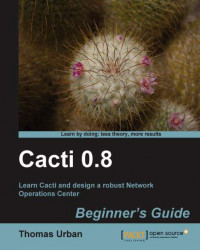An introduction to Cacti graphs and the RRDtool
You can learn more about how RRDtool stores data in Appendix C. Now, you'll be looking into the actual graph creation process and what features Cacti supports.
Creating graphs with the RRDtool
Cacti uses the RRDtool to store the polled data. In addition to just storing the data, the RRDtool is also used to create the actual performance graphs.
If you now expect to see a fully-featured charting application, you will be disappointed. The RRDtool graph functionality offers only a very limited range of chart types. They can either be line charts, area charts, or a combination of both. There is no 3D option available, nor are there any other types of charts such as Pie or Scatter charts. This may be a disadvantage for some at first, but concentrating on only a few basic chart types makes it a fast specialized rendering engine for these. Being fast in displaying the raw RRD data is the main focus of the RRDtool graphing engine.
There are several graphing...