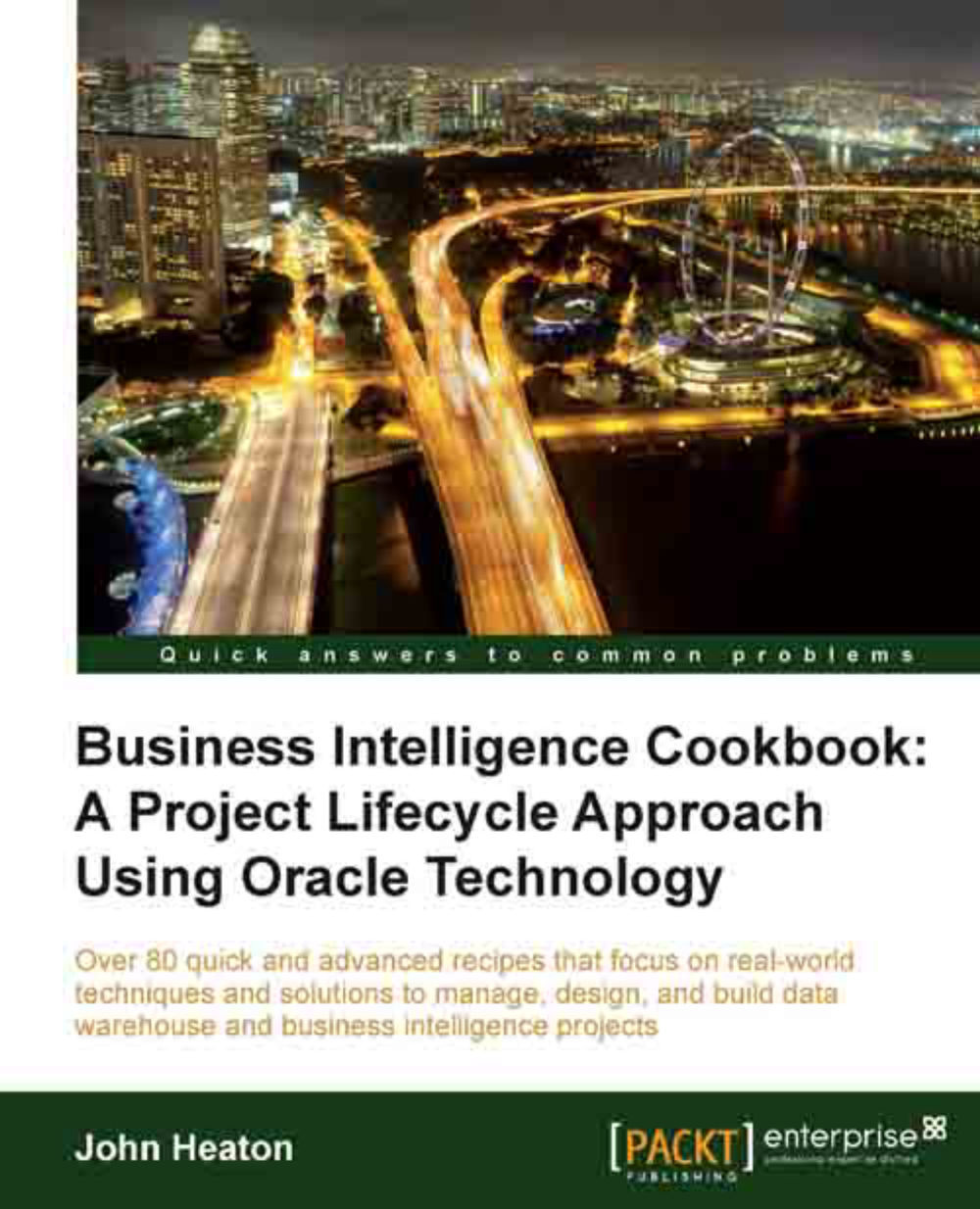How to import data models
Importing information into Oracle SQL Data Modeler allows you to adopt the definitions of the source tables and attributes. In the previous chapters, we have followed a top-down approach to building the data model; the capability to import tables enables the bottom-up approach to be included into the design of the data model.
Getting ready
Get the necessary connection details for the source environments in order to reverse engineer the necessary information. For this recipe, we will be using the HR sample schema from Oracle. If you wish to use the same example, ensure this is installed in your database.
How to do it...
Importing data models from the database saves vast amounts of time and errors. It can be done as follows:
1. Open Oracle SQL Data Modeler with the data model from Chapter 5, The Blueprint:

2. Click on File | Import to show the capabilities of Oracle SQL Data Modeler, and select Data Dictionary:

3. A Data Dictionary Import Wizard screen will pop up. Click...