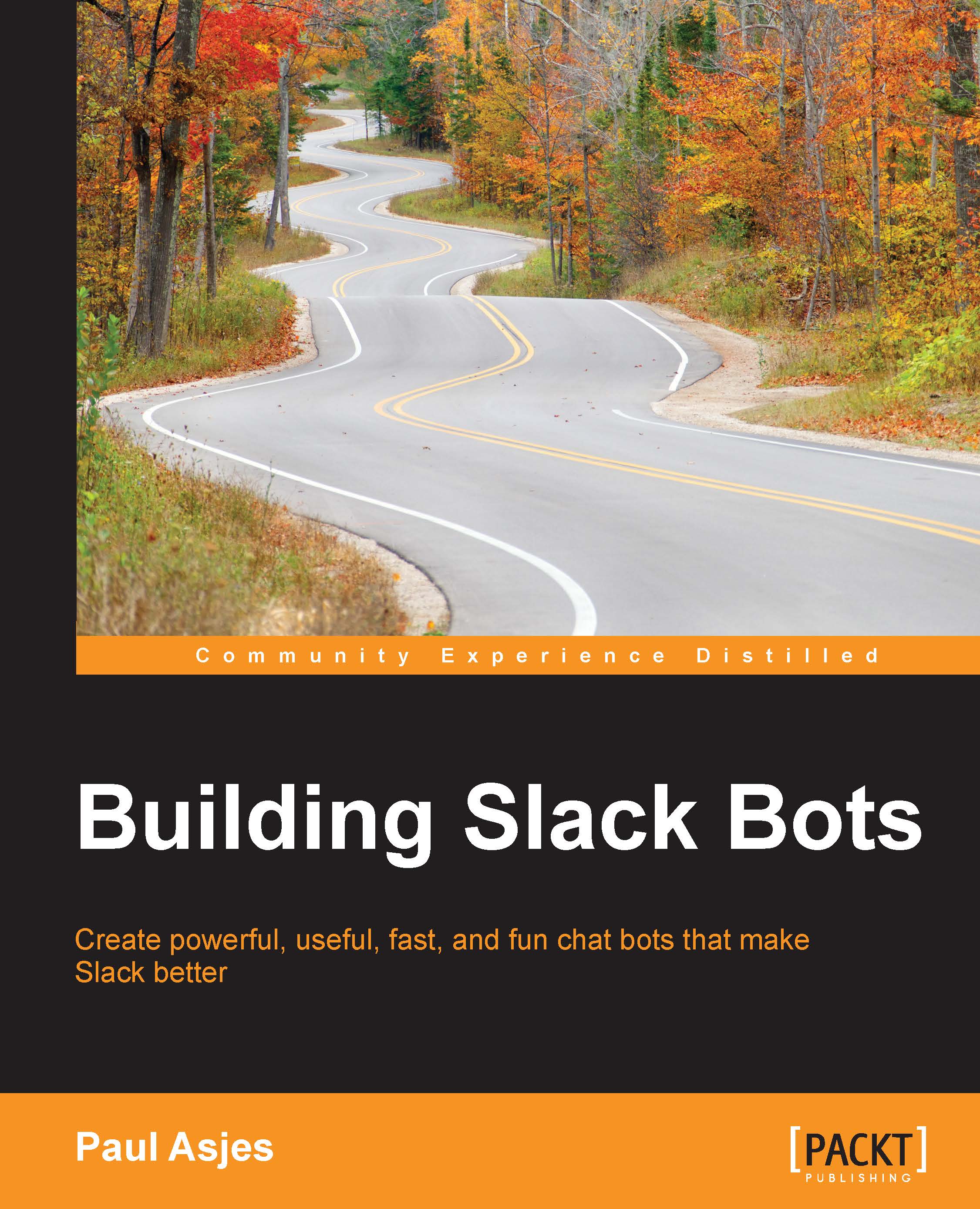Connecting to Redis
To demonstrate how to connect to Redis, we will create a new bot project (including the Bot class defined in Chapter 3, Adding Complexity). We'll start by installing the Redis Node client, executing the following:
npm install redis
Now, create a new index.js file and paste in the following code:
'use strict';
const redis = require('redis');
const Bot = require('./Bot');
const client = redis.createClient();
const bot = new Bot({
token: process.env.SLACK_TOKEN,
autoReconnect: true,
autoMark: true
});
client.on('error', (err) => {
console.log('Error ' + err);
});
client.on('connect', () => {
console.log('Connected to Redis!');
});This snippet will import the Redis client and connect to the local instance running via the createClient() method. When not supplied with any arguments, the aforementioned method will assume the service is running locally on the default port of 6379. If you wish to connect to a different host and port combination, then you...