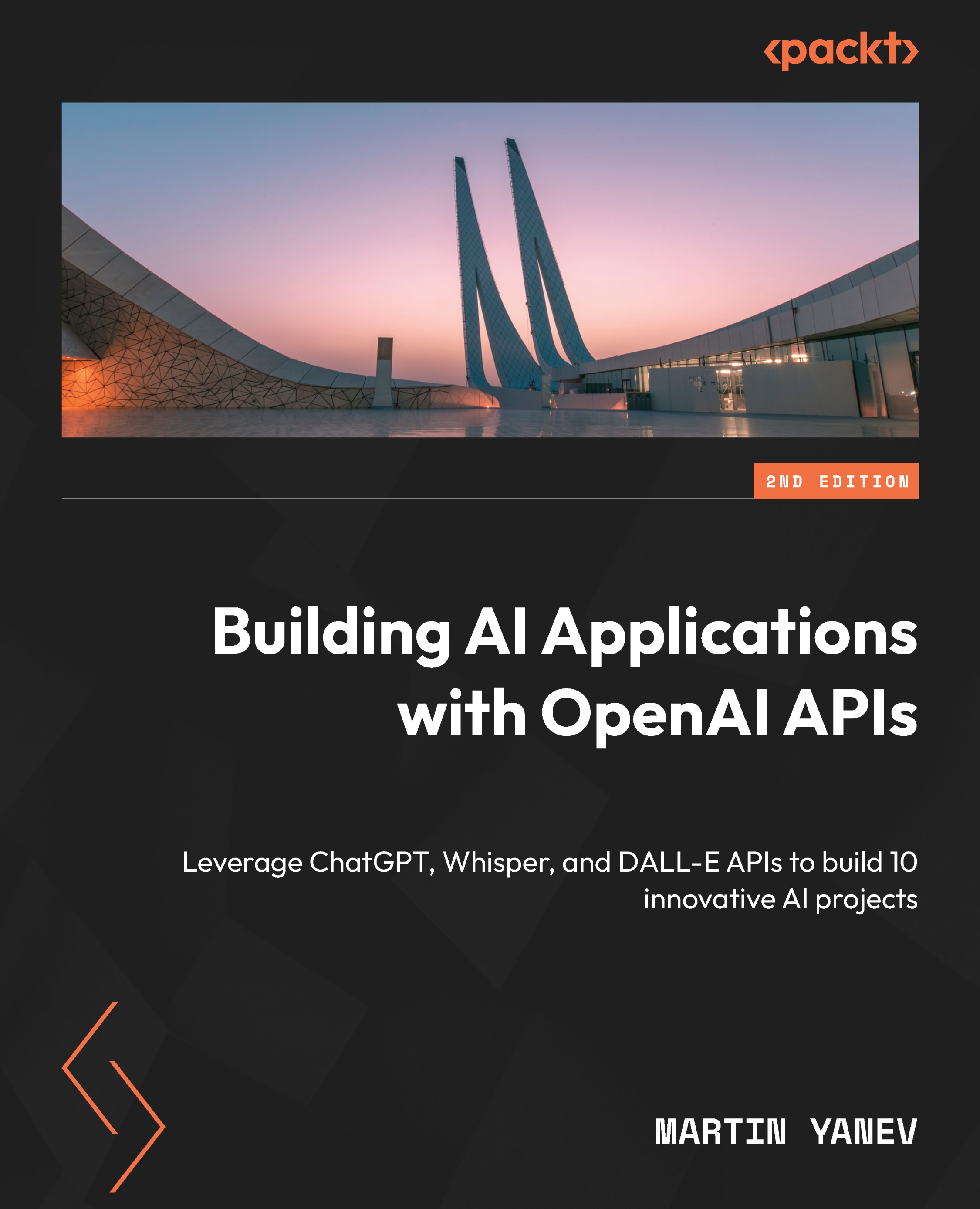Deploying the ChatGPT app to the Azure cloud
Now let’s upload our Code Bug Fixer application to the Azure cloud platform. Azure is a cloud computing service provided by Microsoft that allows developers to host, manage, and scale their applications in the cloud. By hosting our application on Azure, we can make our application accessible to a wider audience. We will go through the steps required to create an Azure account, set up our application for deployment, and deploy it to Azure using the Azure CLI.
You can create your Azure account by following these steps:
- Go to the Azure website at https://azure.microsoft.com/free/ and click on Start free.
- Sign in with your Microsoft account or create one if you don’t have one.
- Enter your personal information and payment details. You won’t be charged unless you upgrade to a paid plan.
- Choose your subscription type and agree to the terms and conditions.
- Verify your account by entering a phone number...