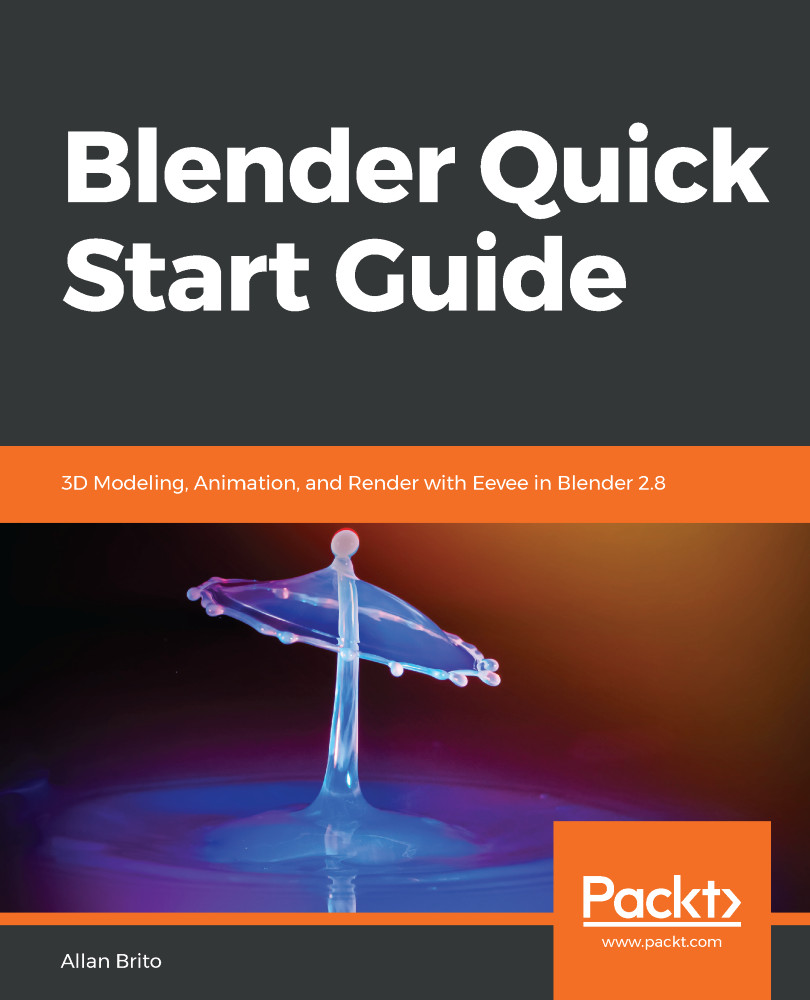Blender is a great tool for creating realistic images of interiors and products, but you will also find a lot of options to make videos and animations. From a simple motion graphics intro for a video to character animation, you can quickly make your ideas come alive with Blender.
In this chapter, we will explore the possibilities of video animation with Blender by creating a quick intro for a video. You will learn how to do the following:
- Set up an orthographic camera for video
- Add keyframes for interpolation-based animation
- Create 3D text for video
- Insert keyframes for any properties in Blender
By the end of this chapter, you will have an intro video, that you can use for any production, and that will display the title of your project.