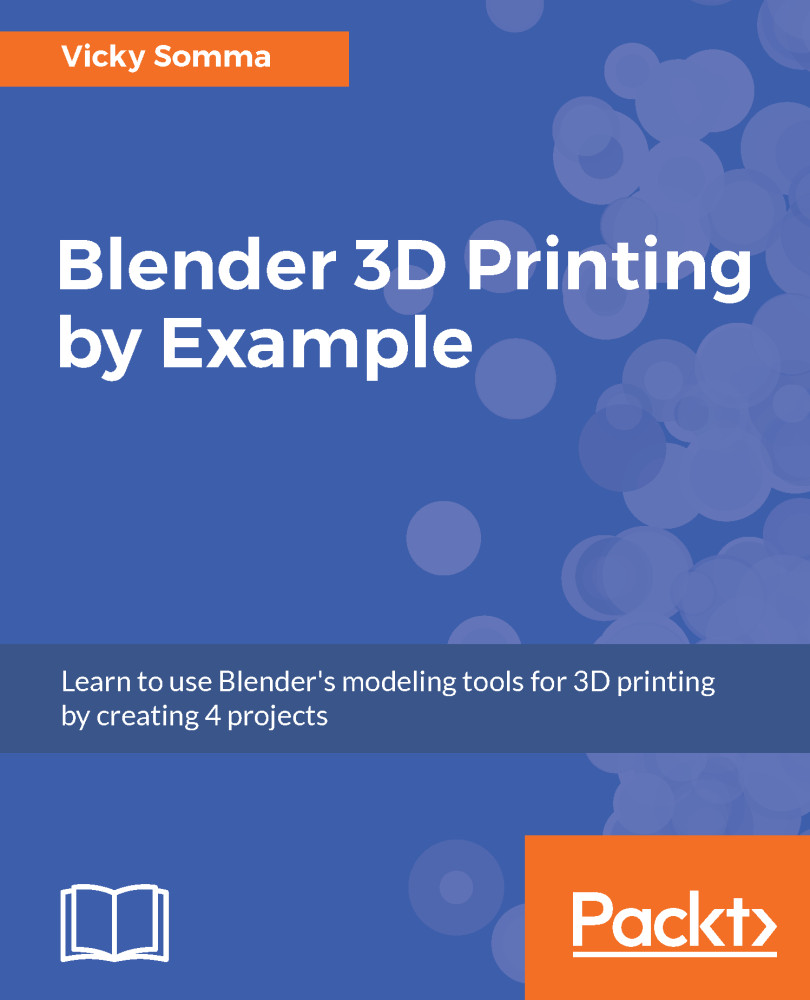Now that we have both a cube and a cylinder in our project, we want to move the cylinder so it rounds out our cube perfectly. To do that, it is helpful to understand the Object Origin and how Blender uses it to interact with your shapes.
Using Object Origins to line up objects
Understanding Object Origin points
Whenever you select something in Object Mode, a yellow dot indicates what is known as the Object Origin:

Examples of Object Origins.
By default, the Object Origin is the key point when Blender is manipulating and interacting with your selection:
- Scaling: When you scale an object, it scales outward from that Object Origin. If your origin is in the center, the object will grow equally on both sides. If your origin is...