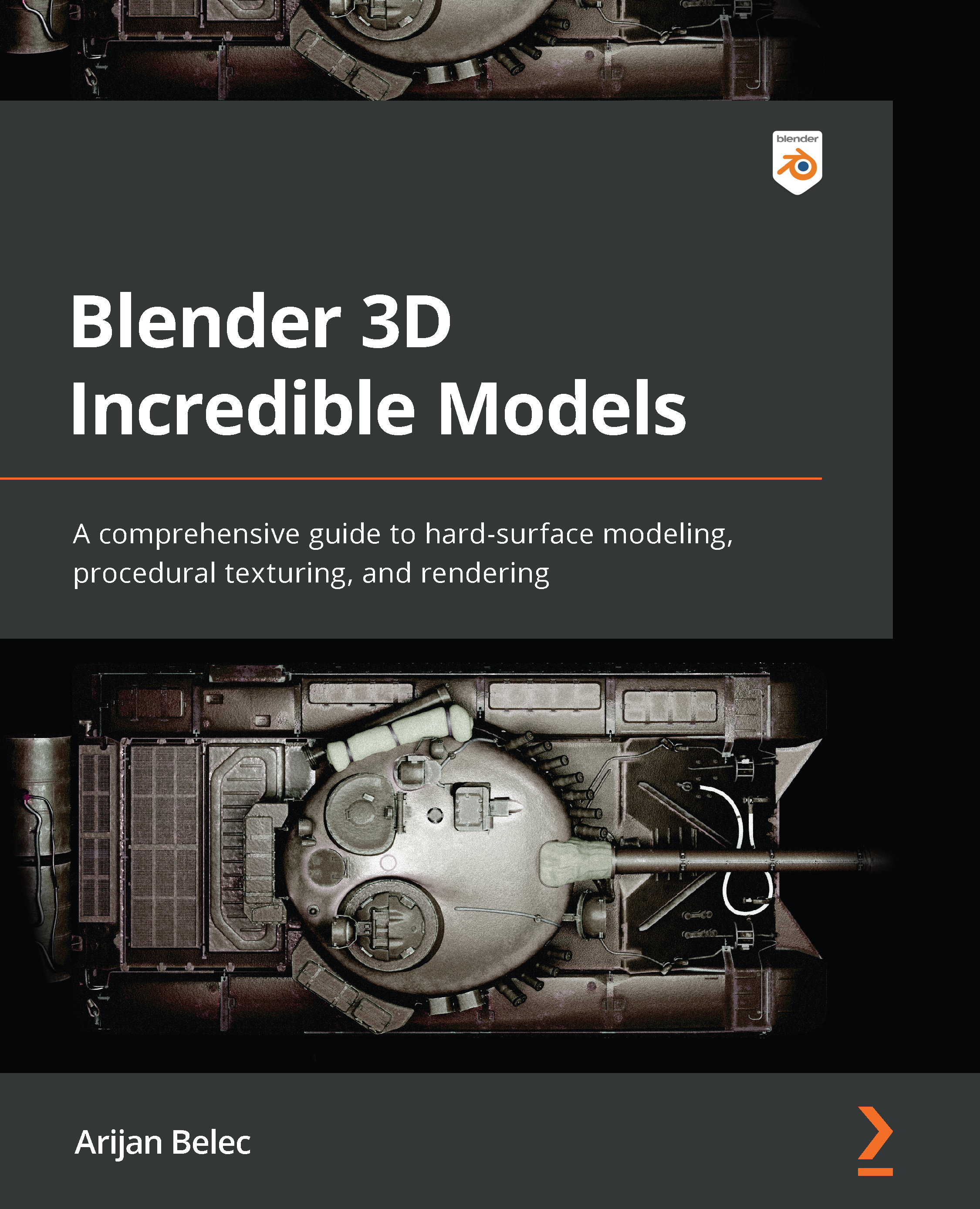Modeling the commander’s hatch
Figure 9.1 shows the current basic shape of the turret. The left picture shows the subdivided mesh, while the right picture shows the wireframe view of the base mesh:
Figure 9.1 – Subdivided mesh (left) and base mesh (right)
We will now begin adding more objects and details to this turret, starting with the commander hatch:
- Add a circle above the turret shape. We will use this to create the commander hatch:
Figure 9.2 – Unfilled circle
- Press F2 while the turret is selected and rename the turret to a recognizable name:
Figure 9.3 – Renaming the turret
- Add a Shrinkwrap modifier to the empty circle we added in Step 1:
Figure 9.4 – Shrinkwrap modifier
- In the Shrinkwrap modifier, set Wrap Method to Target Normal Project and set Turret as the Target object:
Figure...