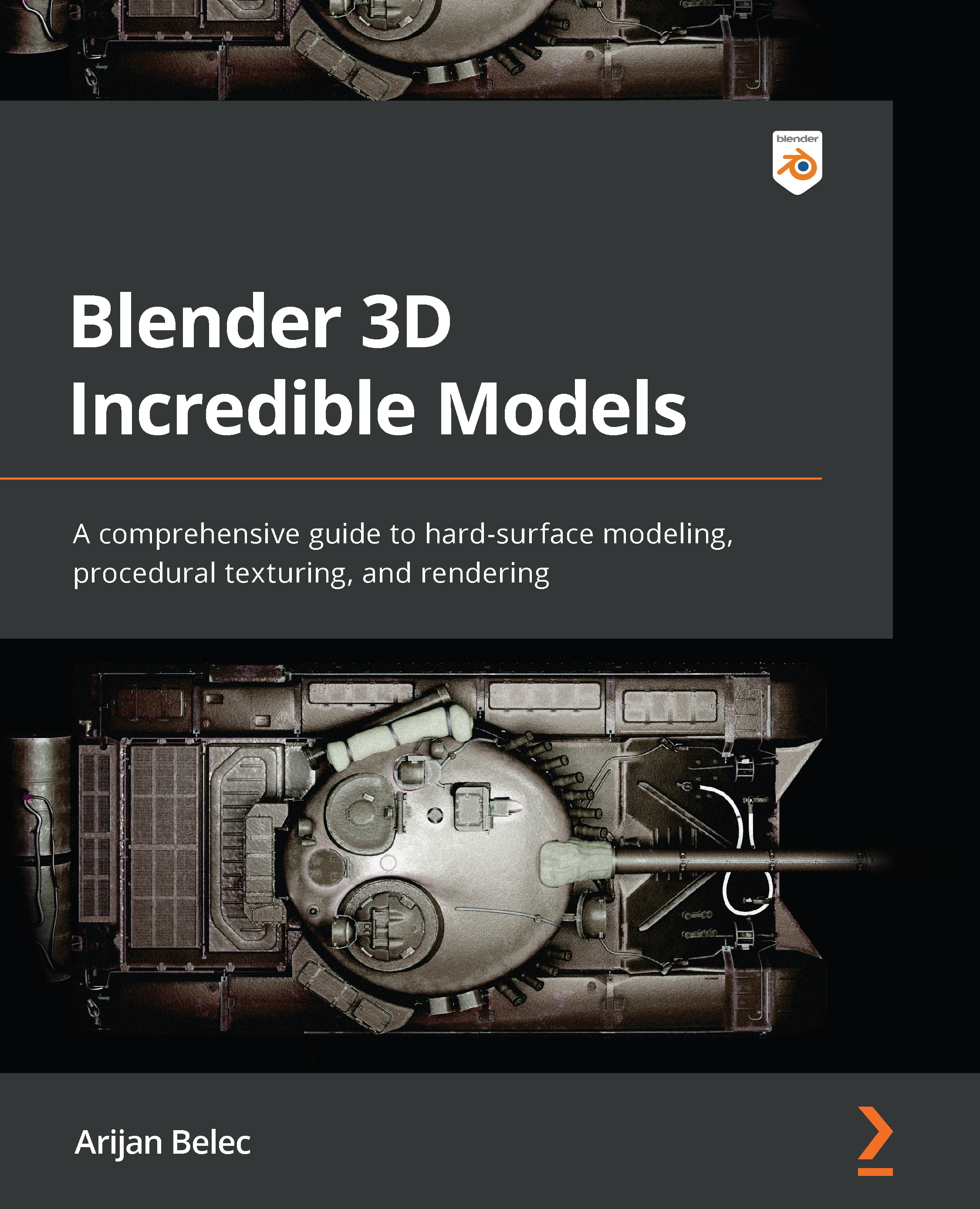Adding more parts
In this section, we will continue adding more parts details to the ship and replace the rest of our basic shapes with more sophisticated ones. We will finish the wings, the cockpit, and the back of the ship, and add other details.
In the following few steps, we will apply techniques that we have already learned to add various details to our model:
- Add a shape to the side of the wing, as shown in the left panel of Figure 5.38. At the front of the shape, add a plane and rotate it to the same angle as the previously created shape.
Figure 5.38 – Wing side
- Using loop cuts, separate the plane into two smaller ones. Extrude planes in the direction of the front of the ship and add two loop cuts on each shape, as shown in Figure 5.39.
Figure 5.39 – Extruding planes
- Push the outer faces outward using the Alt + S shortcut to ensure they move in the right direction. Do the same to the...