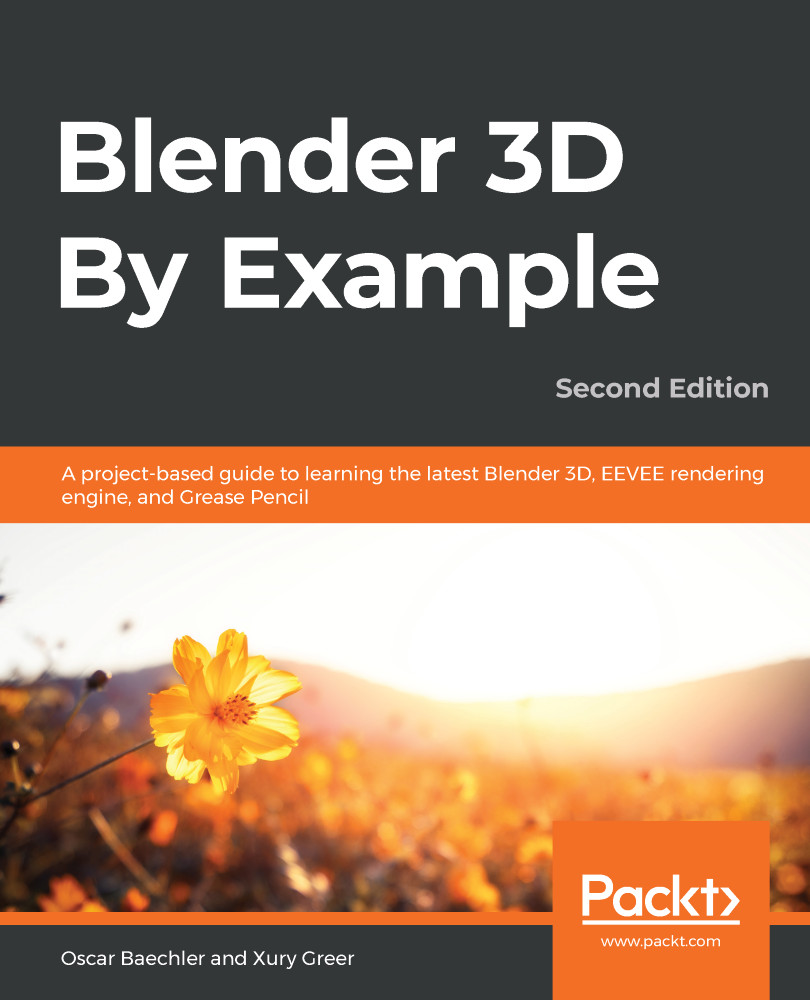We've finished the modeling stage of our kitchen scene, but all of the objects are gray and boring to look at. A real kitchen is full of colors and materials such as metal, marble, and wood. This is the perfect opportunity to explore one of the finest additions to Blender 2.8: the Eevee renderer.
As we learned earlier in this book, rendering lets us turn our boring gray scene into a beautiful final result. We have several renderers available to us, but Eevee is a fantastic choice because it can render in real time by using techniques employed in modern game pipelines. The lights, settings, materials, and textures we'll add in this chapter will directly translate to modern game engines such as Unity and Unreal.
Eevee uses Physically-Based Rendering (PBR), which simplifies materials and lighting down to a handful of variables...