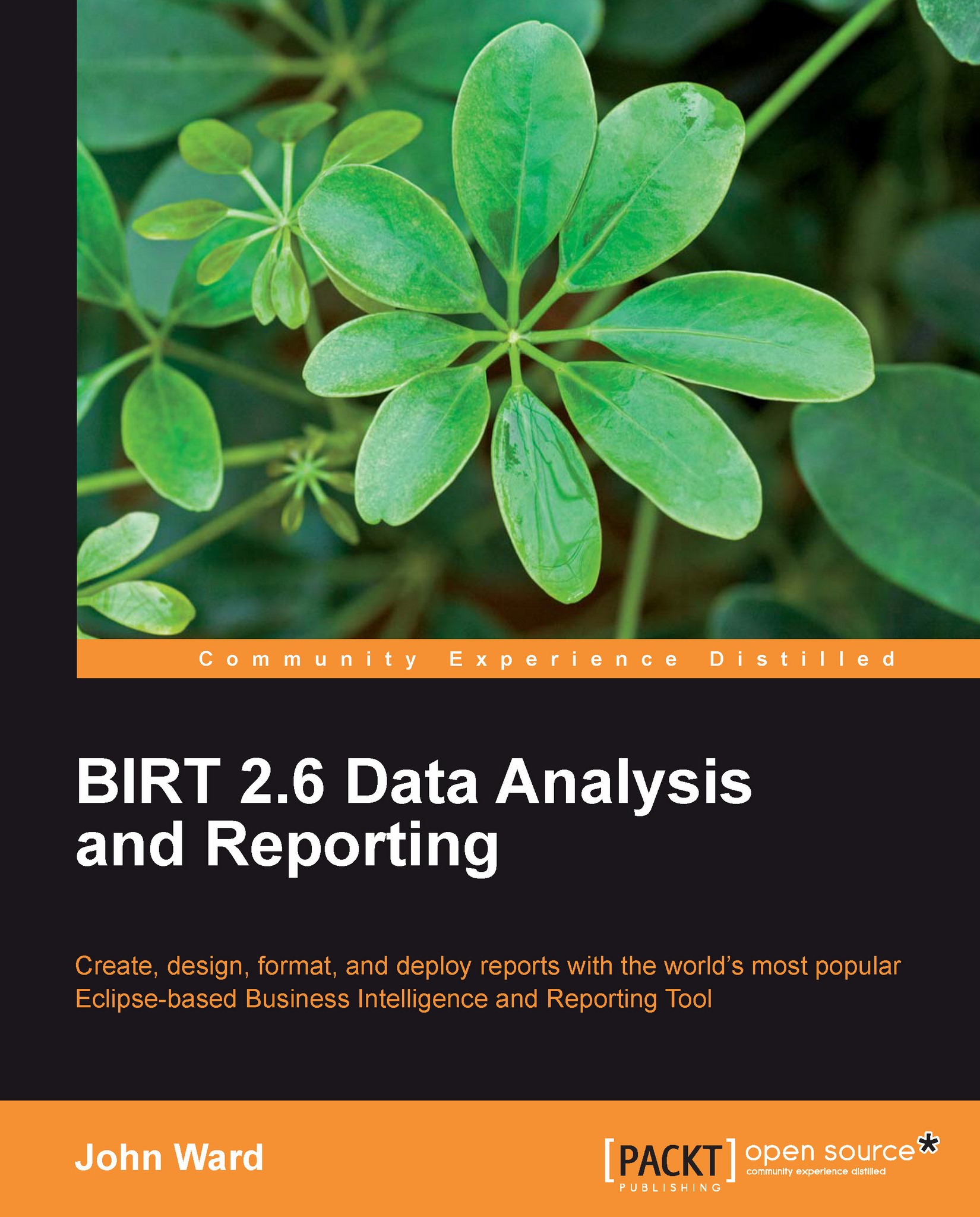Cascading parameters
In some cases, it is desirable to have the user select a high level category in order to limit the number of parameter choices a user sees. For example, let's say we were looking at a report where a user needed to look at products. In the case of a large company, there could be thousands of possible products or product codes. It is better to filter based on a product line to find the actual products one is looking for. Using the Classic Cars example, we have many different types of car models such as the 1969 Harley Davidson Ultimate Chopper, Dodge Charger, and 1948 Porsche 356-A Roadster. If we want to limit what is displayed, we limit our parameter display by product lines such as Classic Cars, Motorcycles, or Vintage Cars. Once a user has selected one of these, they would see only the vehicles under the corresponding product lines. These are called cascading parameters.
Let's look at an example. In this report, we are going to modify the Employee-Chapter6.rptDesign...