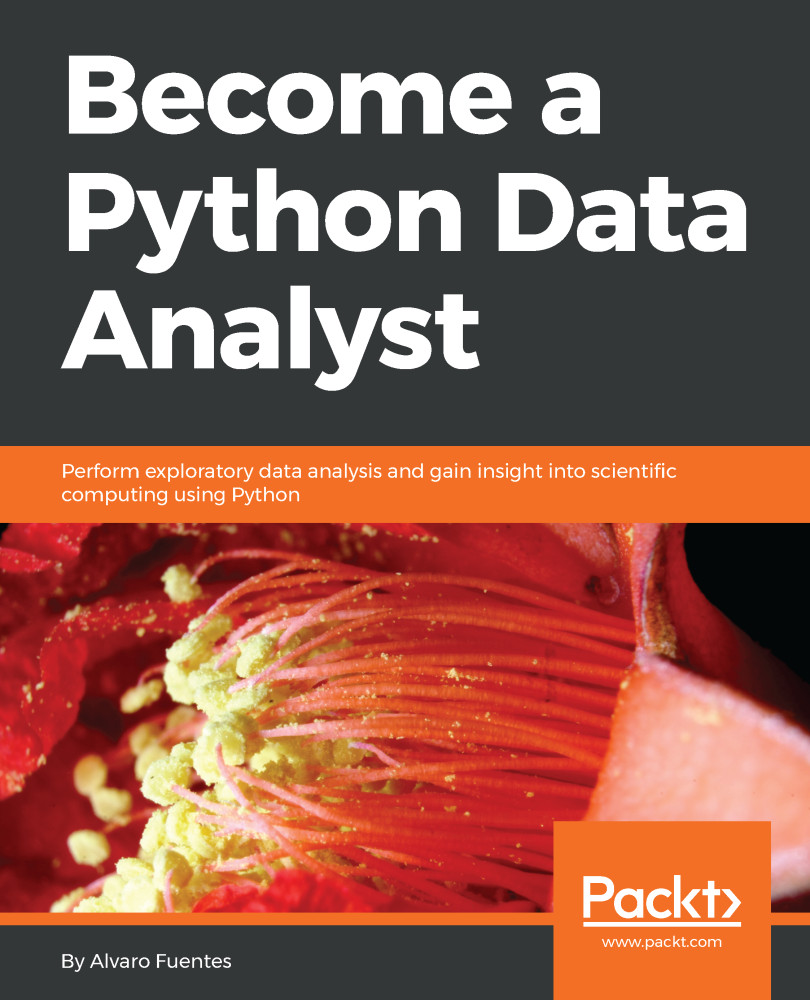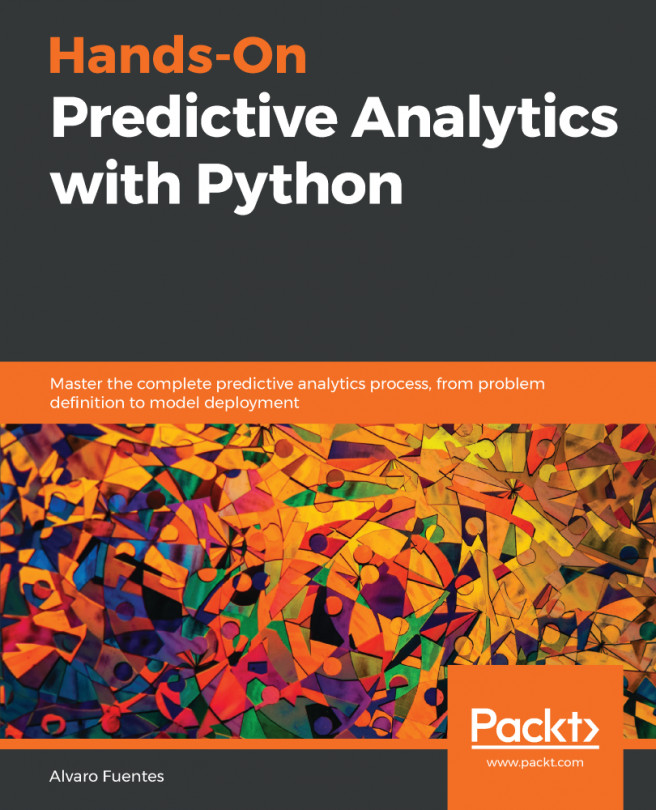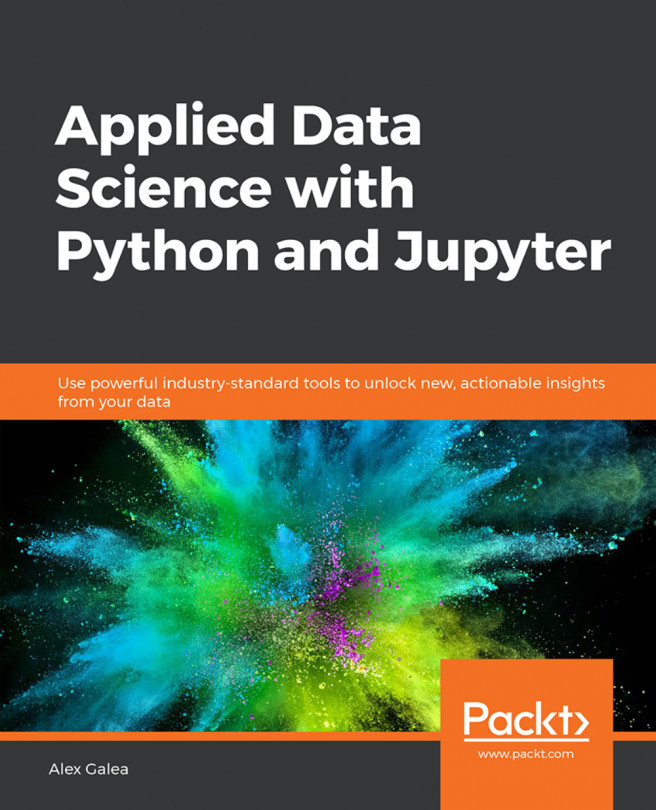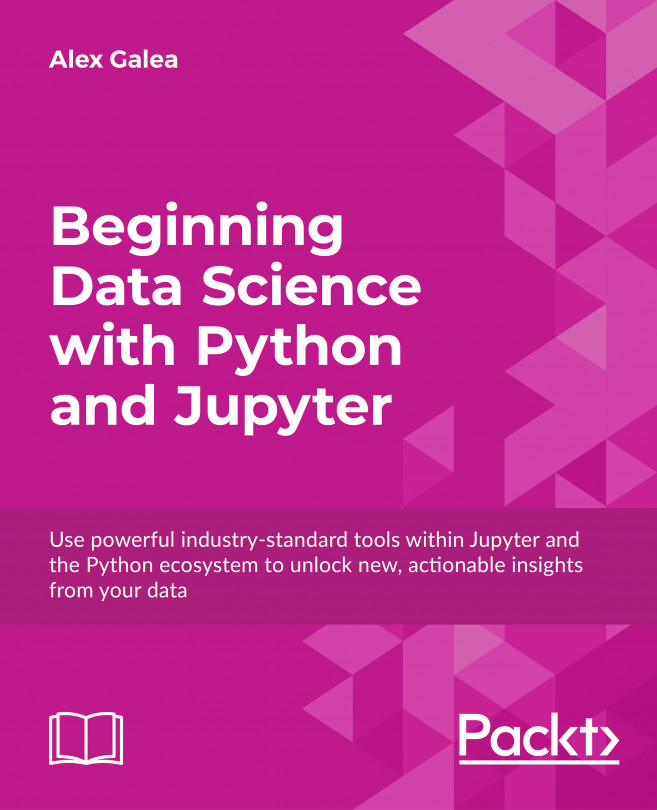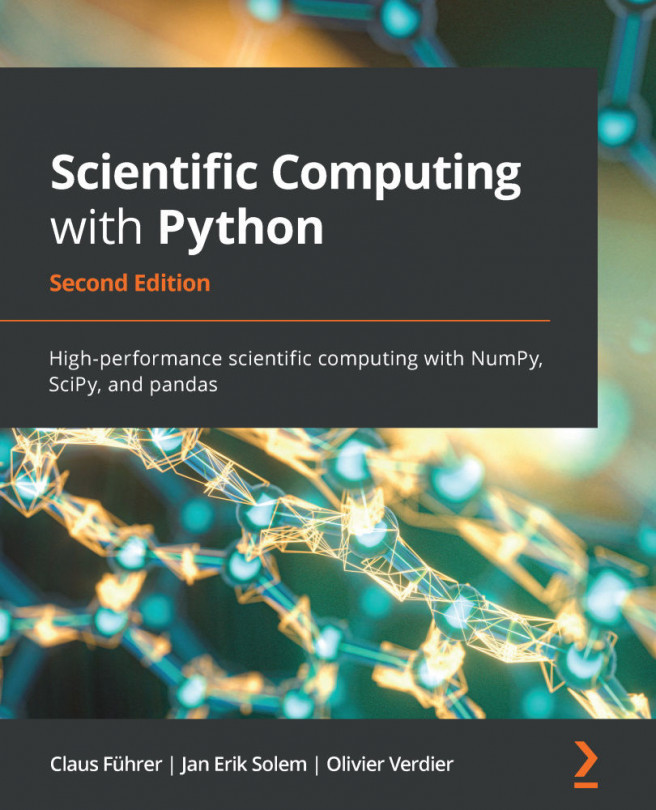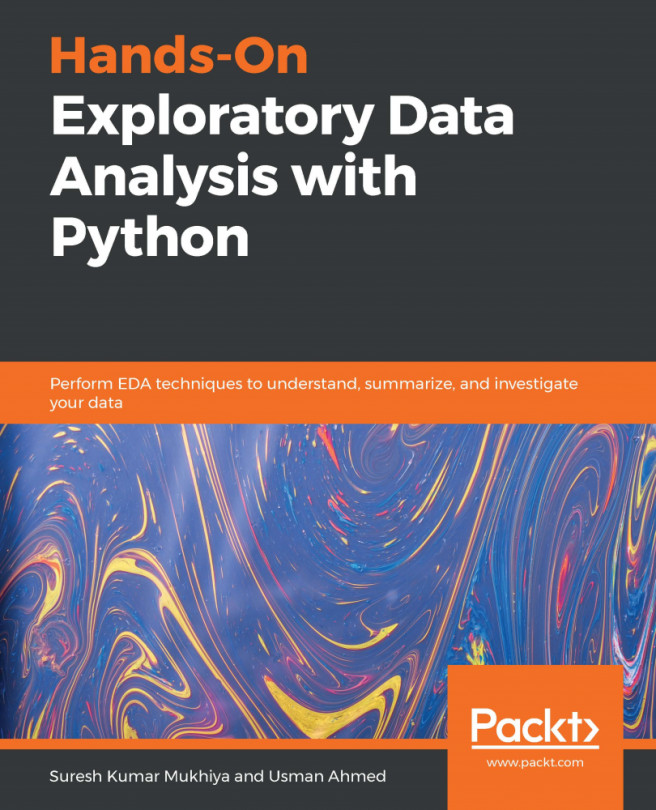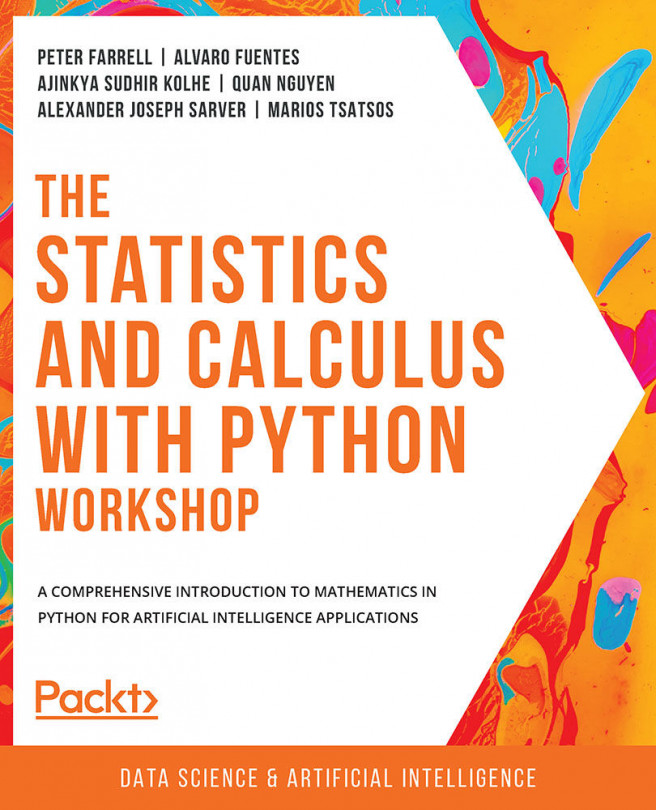Anaconda is a free, easy-to-install package management and environment management Python distribution created for developers and data scientists to make package management and deployment in scientific computing, data science, statistical analysis, and machine learning an easy task. It is software that is produced and distributed by Continuum Analytics and is available for free download at https://www.anaconda.com/download/.
Anaconda is a toolbox, a ready-to-use collection of related tools for doing data analytics with Python. The individual tools are also available for free download, but it is definitely more convenient to get the whole toolbox. This is the main problem that Anaconda solves, saving you the time it takes to look for every individual tool and install them on your system. In addition, Anaconda also takes care of package dependencies and other potential conflicts and problems that are the outcome of installing Python packages individually.