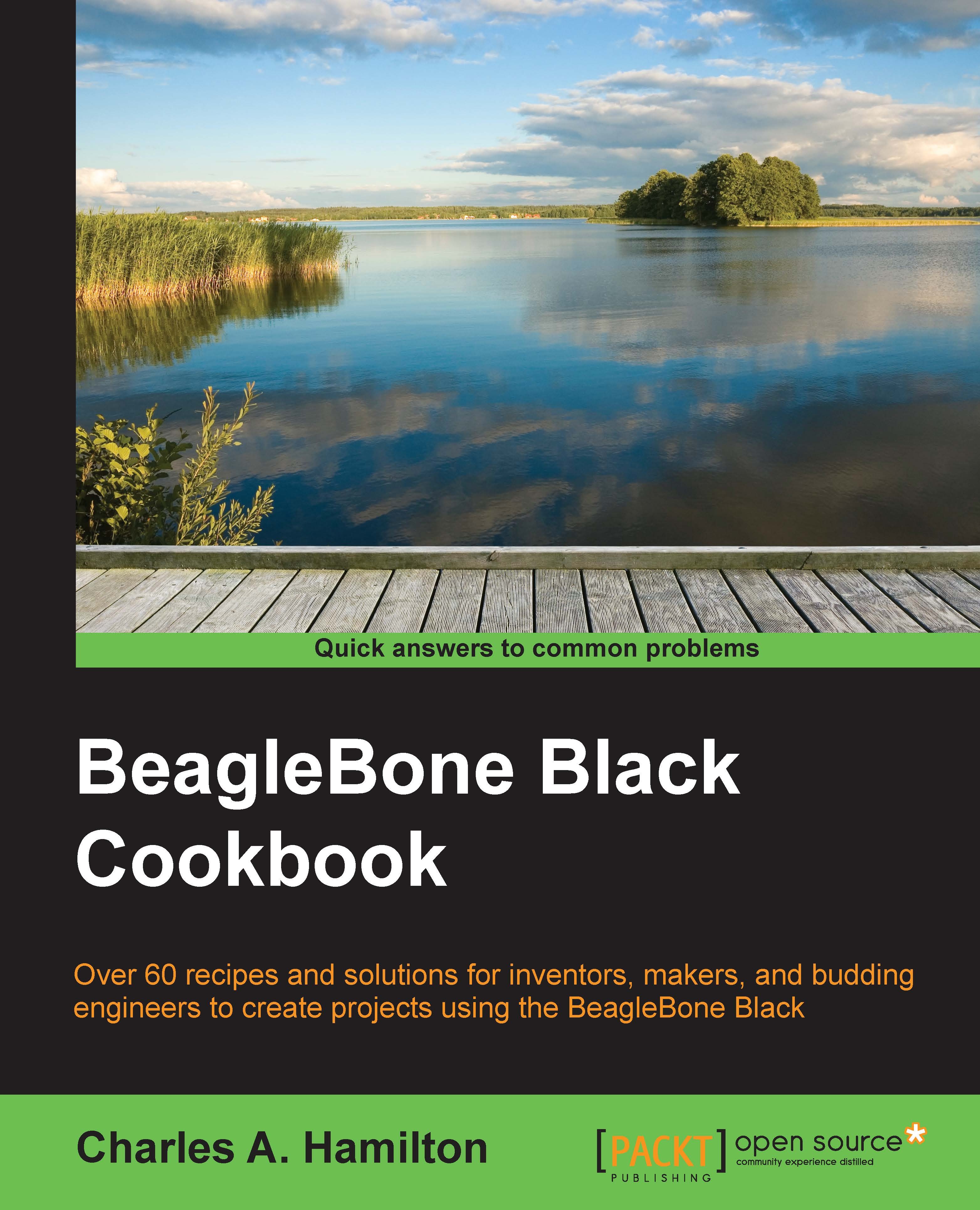Debugging
Reality check: stuff breaks, especially with software. And when your software is broken, it makes it really hard to get things done with your hardware. So, the truth of the matter is (you already know this if you're an experienced programmer) that most of your time when you create some shiny new software thing, a considerable amount of time is spent on fixing and debugging your code.
In Linux Land, GDB (GNU project debugger) rules the roost as the standard debug tool. It is the go to app that provides a window to what is happening in the guts of another program and allows you to saunter through the source code line by line when the program runs. Conveniently, it comes preloaded on the Debian distribution for your BBB.
GDB provides four key things needed for fast and efficient debugging:
Starts your program and illuminates anything that may affect the program's behavior
Stops your program on the specified conditions
Investigates an error or anomaly and tells you what was happening at...