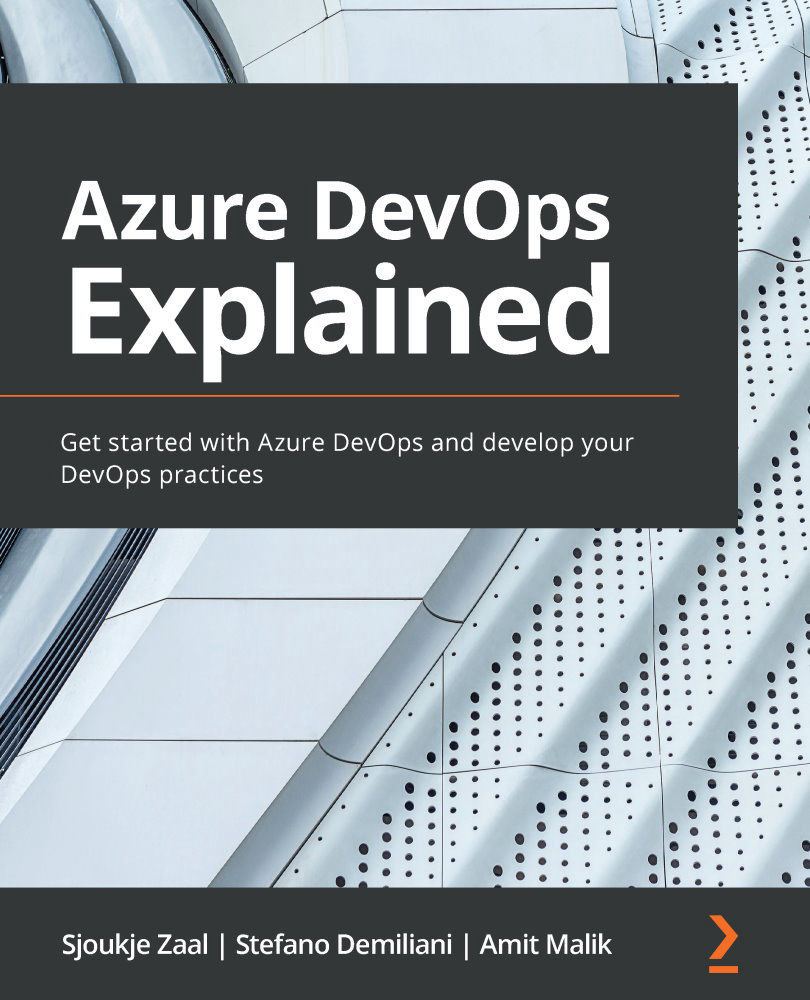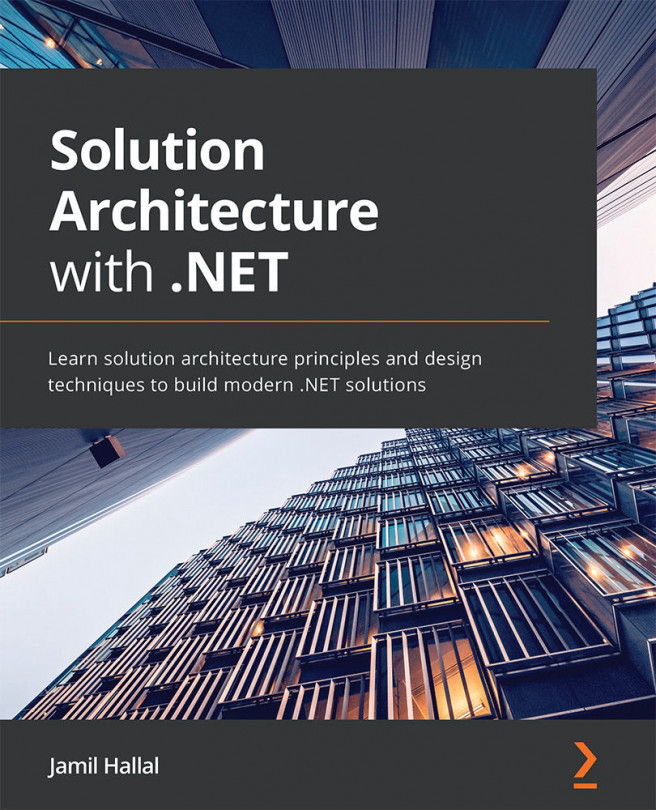Creating a release pipeline with Azure DevOps
The final goal for implementing a complete CI/CD process with DevOps is to automate the deployment of your software to a final environment (for example, the final customer), and to achieve this goal, you need to create a release pipeline.
A release pipeline takes the build artifacts (the result of your build process) and deploys those artifacts to one or more final environments.
To create our first release pipeline, we'll use the PartsUnlimited web application project previously deployed on Azure DevOps:
- To create a release pipeline with Azure DevOps, click on Pipelines on the left menu, select Releases, and then click on New release pipeline:
Figure 8.2 – Creating a new release pipeline
- In the Select a template list that appears on the right, you have a set of available templates for creating releases for different types of applications and platforms. For our application, select Azure App Service deployment...