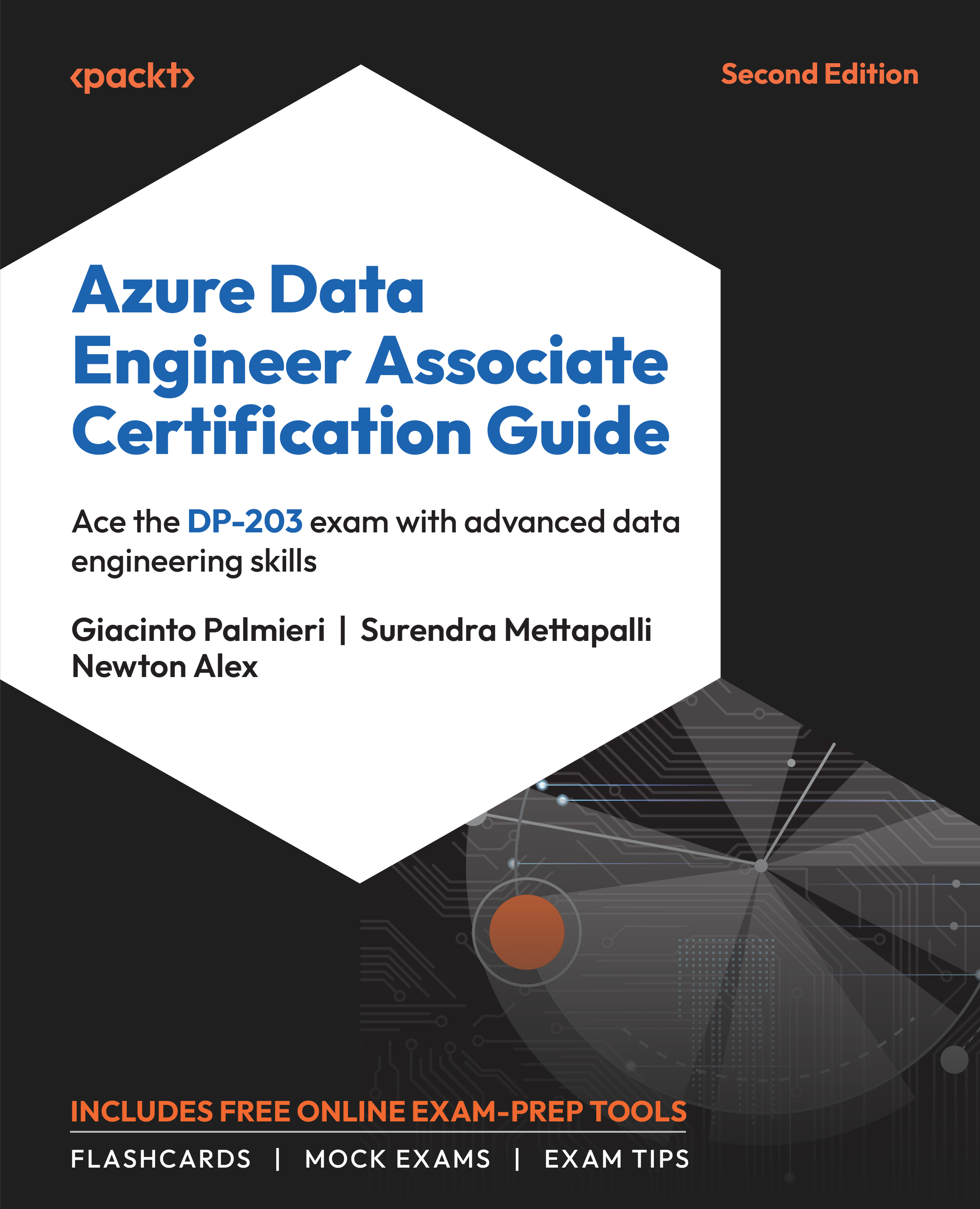Implementing POSIX-Like ACLs for ADLS Gen2
While Azure RBAC provides coarse-grained access such as who can read/write data in an account, ACLs provide more fine-grained access such as who can read data from a specific directory or a file. In this way, RBAC and ACL complement each other to provide a wide spectrum of access control.
Note
This section primarily focuses on the Implement POSIX-like access control lists (ACLs) for Data Lake Storage Gen2 concept of the DP-203: Data Engineering on Microsoft Azure exam.
Each directory and file in Azure Storage has an ACL. You can assign any (or all) of the read, write, and execute permissions to individual security principals (users) or groups to provide them with the required access to the file or directory. ACLs are enabled by default for ADLS Gen2.
Here is how you can assign ACLs in ADLS Gen2. Just right-click on the file or folder name within your storage account (in this case, customers) and select Manage ACL (see Figure 8...