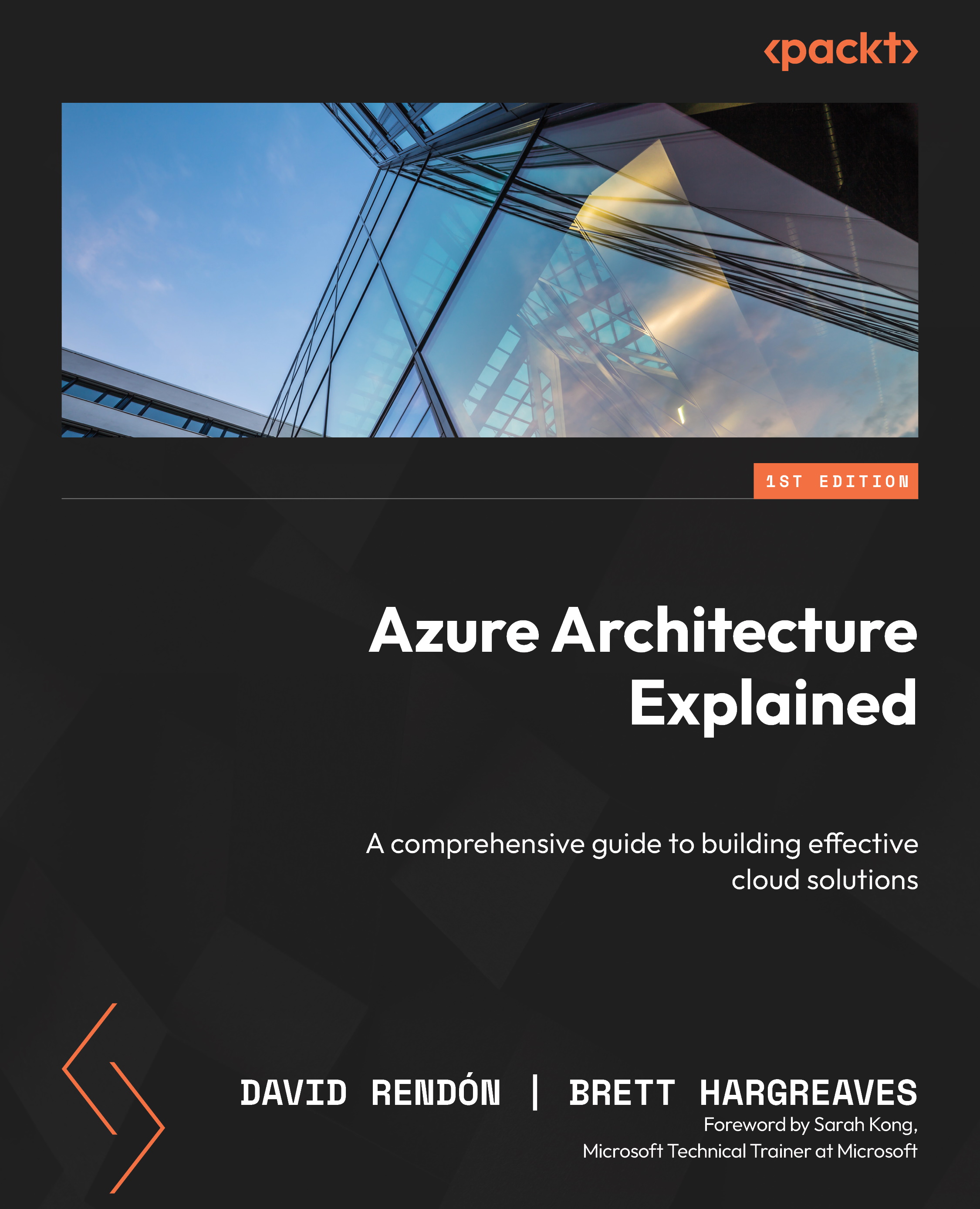Configuring Azure Pipelines with YAML
In this section, we will perform the steps to configure an Azure pipeline with YAML:
- Sign in to your Azure DevOps account and navigate to the project where you want to create the pipeline.
- Then, click on the Pipelines tab on the left, and click on the New pipeline button to start creating a new pipeline, as shown here:

Figure 12.37 – Azure Pipelines – New pipeline
- In the Where is your code? section, select the repository where your code is located. Azure DevOps supports various version control systems such as Azure Repos, GitHub, and Bitbucket.
We will select Azure Repos Git YAML, as shown here:

Figure 12.38 – Azure Pipelines – Where is your code?
Azure DevOps will analyze your repository and suggest a YAML template based on the project type and existing configuration. If the suggested template matches your requirements, you can choose...