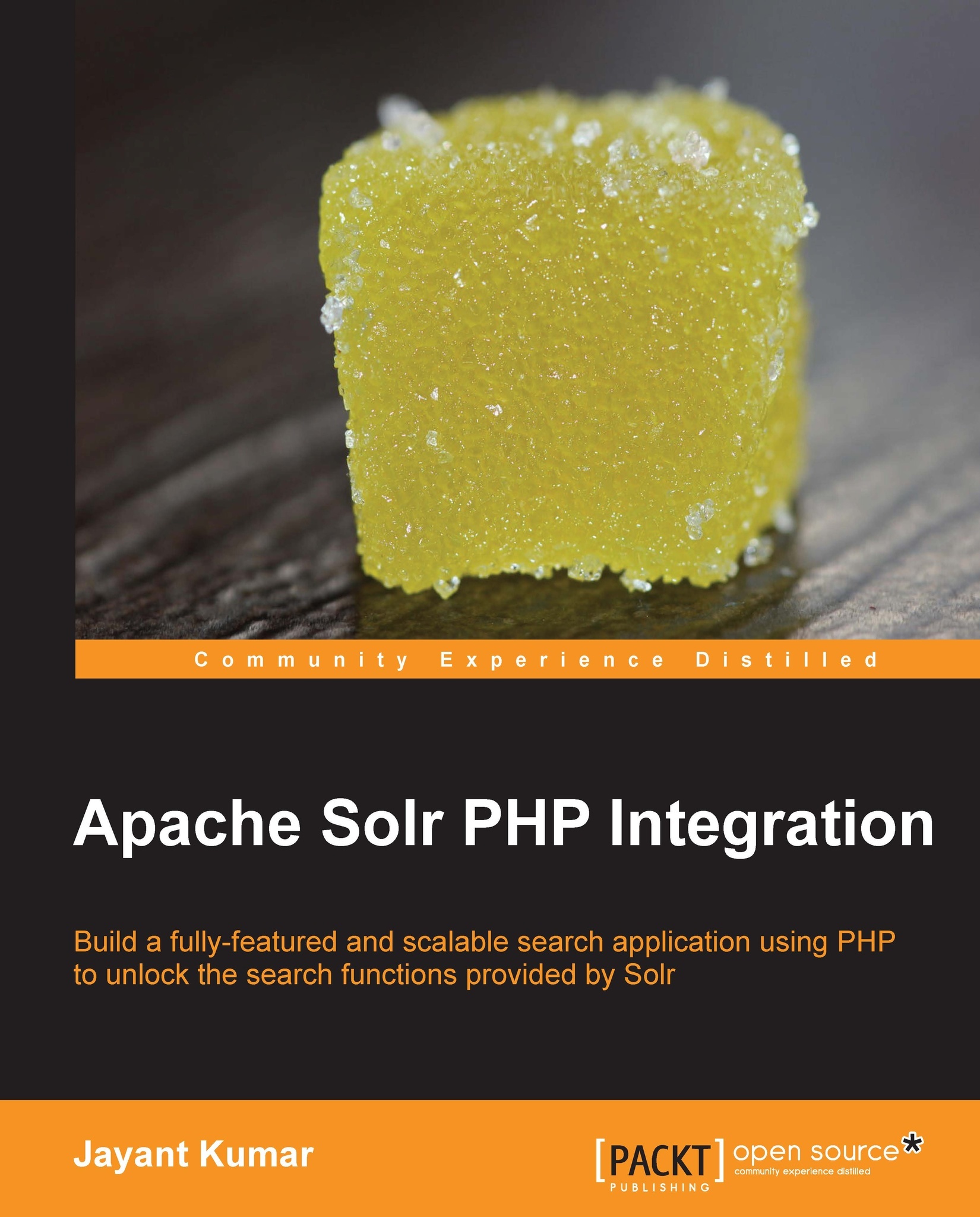Configuring Tomcat to run Solr
The web server jetty used by default Solr is meant for development purposes only. For production environment, we would want Solr to run as a part of a more convenient setup involving a more reliable web server. Solr can be configured to run on any J2EE container such as IBM Websphere or JBoss or any other server. Apache Tomcat is the most commonly used server. Let us see how to set up Solr as a part of Apache Tomcat web server. We have Apache Tomcat installed on our Windows or Linux environment.
To run Solr as a part of Apache Tomcat web server, you need to create a context for /solr in the configuration. The following solr.xml file needs to be put at the appropriate location in Windows and Linux inside the Tomcat configuration folder at <tomcat_home>/conf/Catalina/localhost.
<?xml version="1.0" encoding="UTF-8"?> <Context docBase="/home/jayant/solr-4.3.1/example/webapps/solr.war" > <Environment name="solr/home" type="java.lang.String" value="/home/jayant/solr-4.3.1/example/solr" override="true" /> </Context>
Change docBase to <solr_path>/example/webapps/solr.war and the value attribute in Environment to <solr_path>/example/solr. The environment named solr/home tells Tomcat the location where Solr configuration files are to be found. In addition to this, let us change the configuration of Solr in the <solr_path>/example/solr/solr.xml file. Search for hostPort and change it to match Tomcat's port 8080. Similarly search for hostContext and change it to solr.
Note
Windows users, use \ instead of / in your configuration XML files for path variables. Do not change the / in solr/home.
Restart your Tomcat server and you should be able to go to the following URL to see Solr working along with Tomcat:
http://localhost:8080/solr/
Tip
If you see an error "404 not found" on the preceding URL, it may be because of some libraries of Solr that Tomcat is not able to find. You can check the exact error in Tomcat error logs in the <tomcat_home>/logs/catalina.out folder. To resolve the missing library issue, copy all JAR files from the <solr_home>/example/lib/ext to <tomcat_home>/lib folder.
You can also enable advanced logging in your Tomcat logs by copying the log4j.properties file from the <solr_home>/example/resources folder to your <tomcat_home>/lib folder.