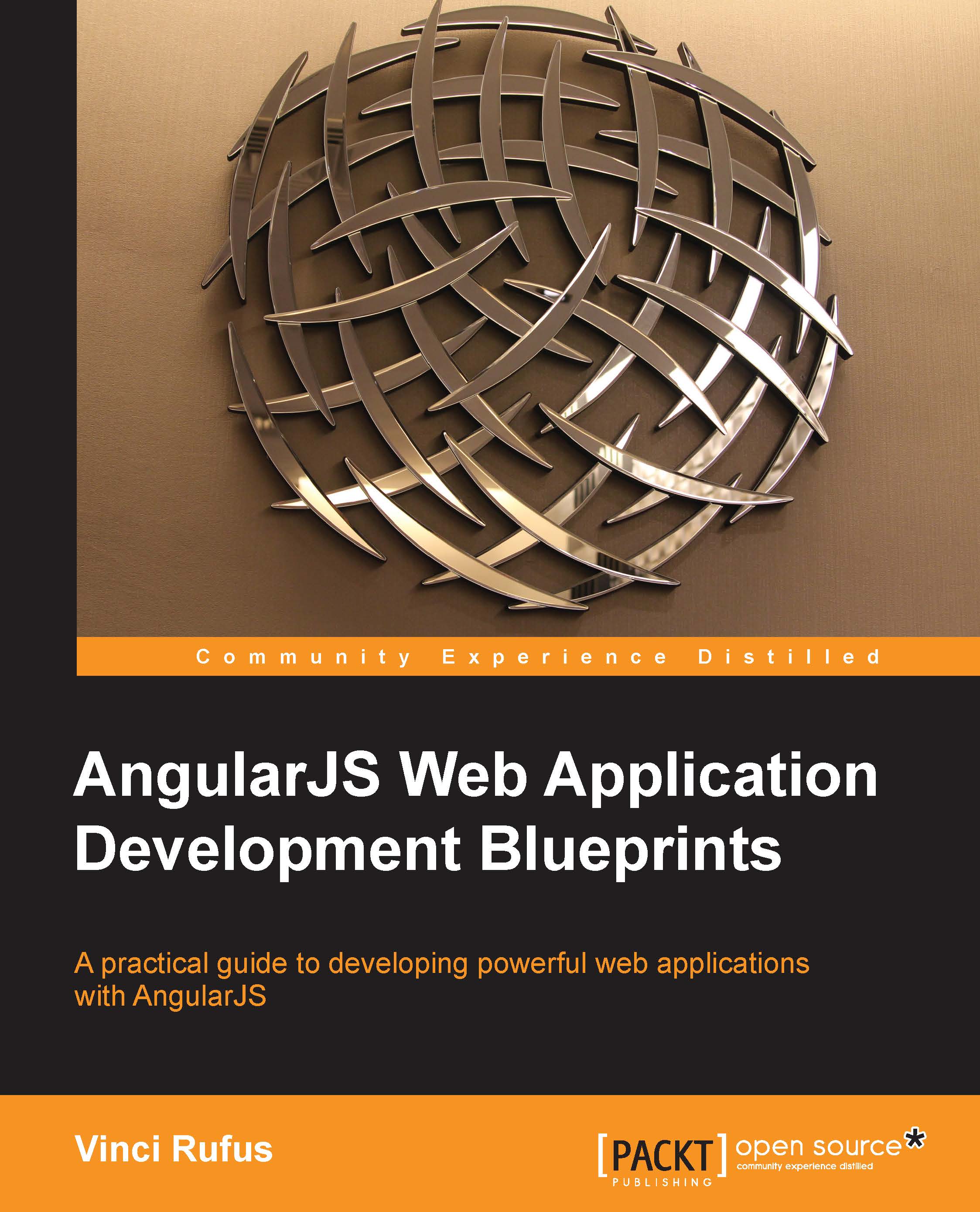Adding touch events
Given that we are building this app mainly for mobile and tablet devices, it's crucial to allow touch and swipe events.
Enabling swipe gestures using ngTouch
Thankfully, AngularJS comes with a nice module called ngTouch, which allows us to easily add touch and swipe gestures. The ngTouch file doesn't come as a default with AngularJS and needs to be included separately.
Download the ngTouch file using bower by typing the following command in the terminal:
bower install angular-touch --save
We'll include ngTouch by adding the following script file in our app/index.html file, as highlighted in the following code:
<script src="bower_components/angular-touch/angular-touch.js"></script>
Make sure that ngTouch is called after AngularJS.
The next step is to add it as a dependency for our app.
We will add it in our angular.module function in our app/js/app.js file, as highlighted in the following code:
angular.module('myApp', [
'ngRoute',
'myApp.filters',
'myApp.services...