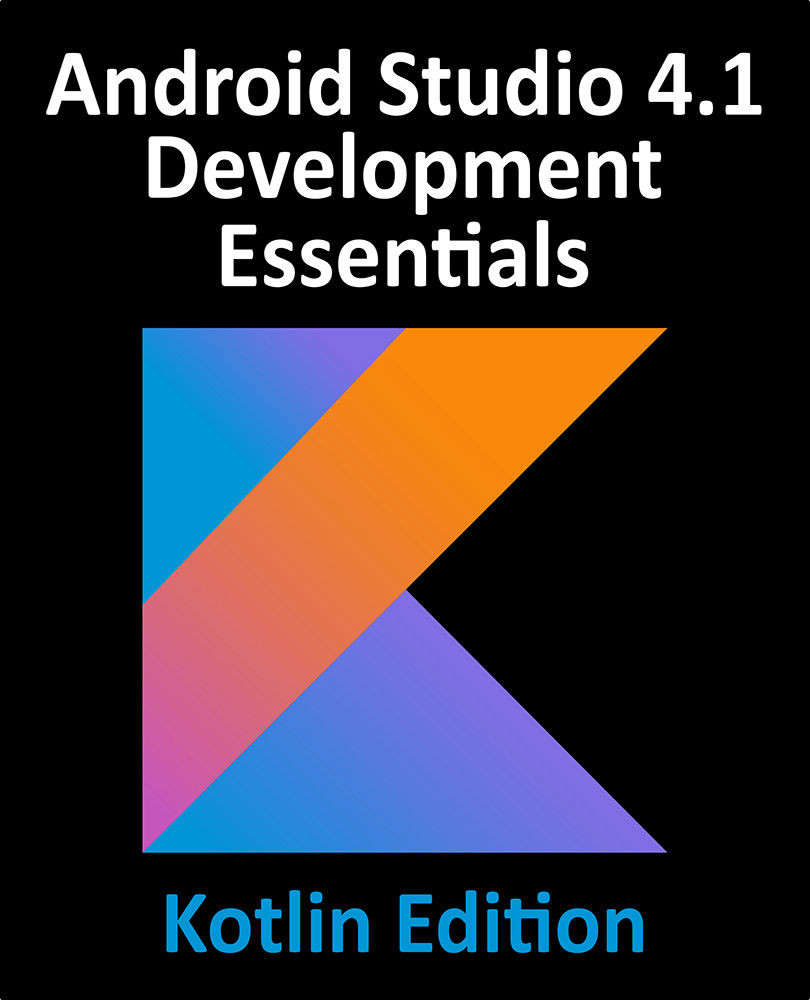43.2 Enabling Data Binding
The first step in using data binding is to enable it within the Android Studio project. This involves adding a new property to the Module level build.gradle file, so open this file (app -> Gradle Scripts -> build.gradle (Module: ViewModelDemo.app)) as highlighted in Figure 43-1:

Figure 43-1
Within the build.gradle file, add the element shown below to enable data binding within the project and to apply the Kotlin kapt plugin. This plugin is required to process the data binding annotations that will be added to the fragment XML layout file later in the chapter:
plugins {
id 'com.android.application'
id 'kotlin-android'
id 'kotlin-android-extensions'
id 'kotlin-kapt'
}
android {
buildFeatures {
...