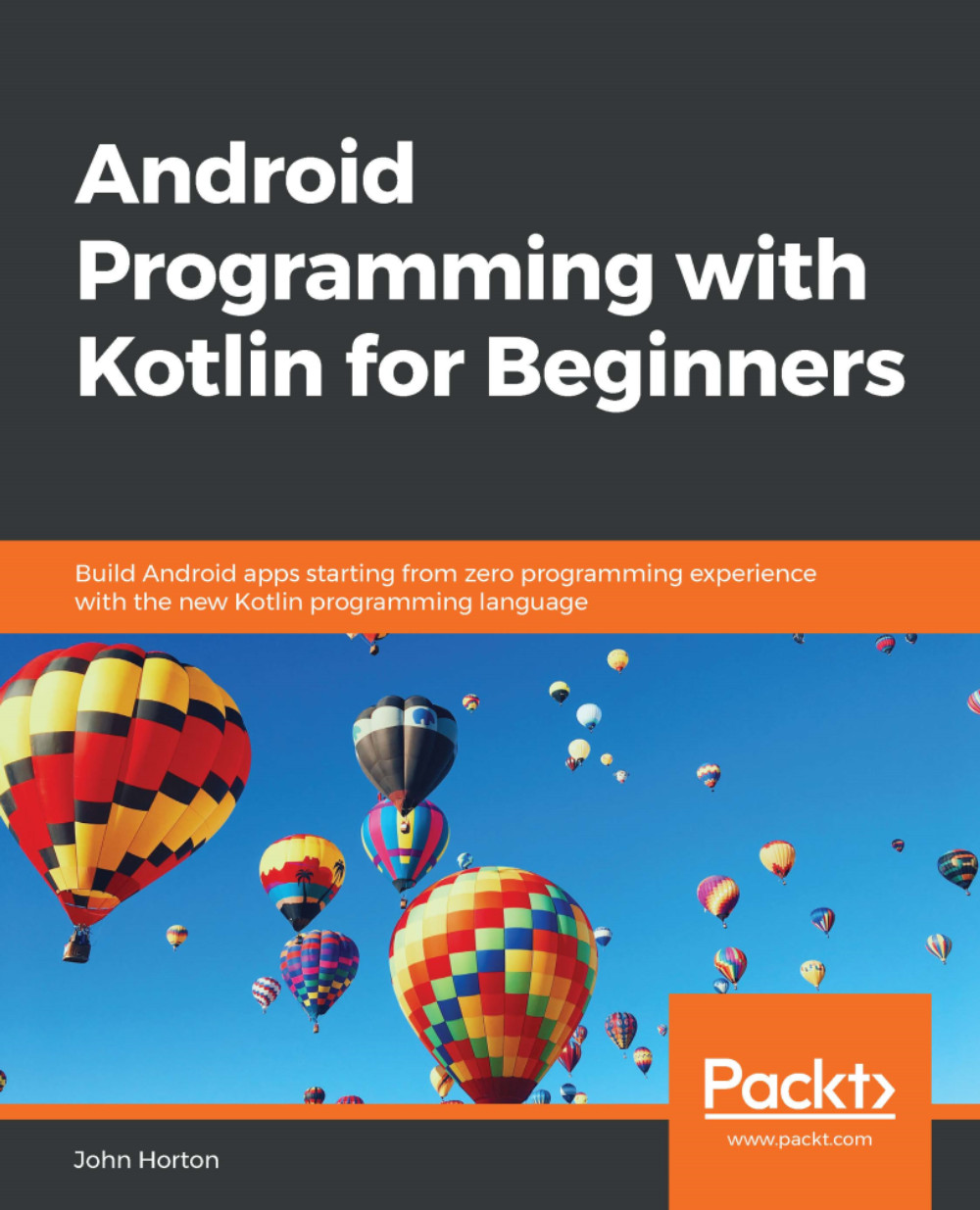Chapter 14. Android Dialog Windows
In this chapter, we will learn how to present the user with a pop-up dialog window. We can then put all that we know into the first phase of our first multi-chapter app, Note to self. We will then learn about more Android and Kotlin features in this chapter and the four following chapters (up to Chapter 18, Localization), and then use our newly acquired knowledge to enhance the Note to self app.
In each chapter, we will also build a selection of smaller apps that are separate from this main app. So, what does Chapter 14, Android Dialog Windows, hold in store for you? The following topics will be covered in this chapter:
- Implement a simple app with a pop-up dialog box
- Learn how to use
DialogFragmentto begin the Note to self app - Start the Note to self app and learn how to add string resources in our projects instead of hardcoding text in our layouts
- Implement more complex dialog boxes to capture input from the user
So, let's get started.