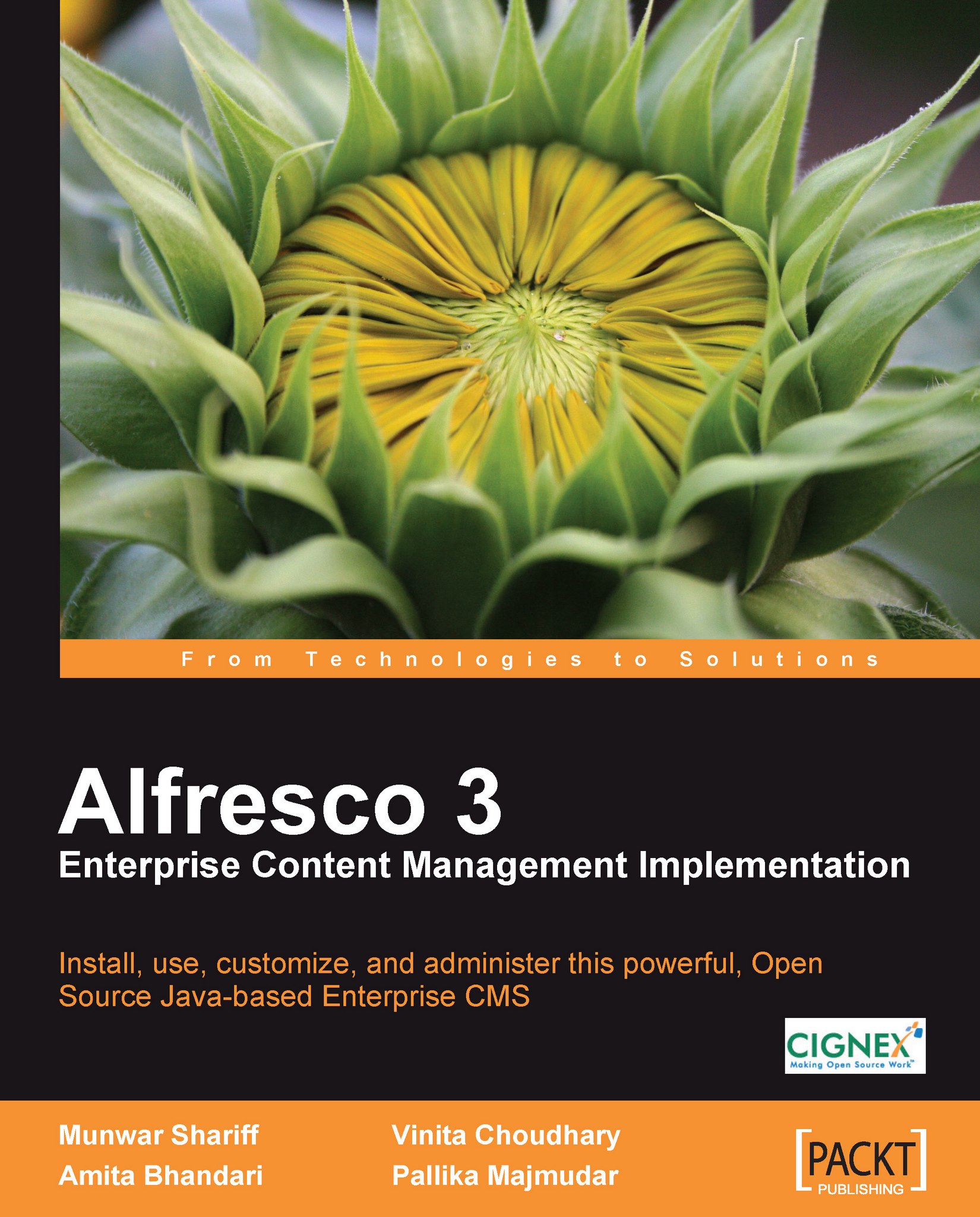My Alfresco dashboards
In the Alfresco Explorer user interface, the My Alfresco area is known as the Dashboard. You can construct your own Dashboard page from a list of pre‑configured components that are available out of the box.
Choosing the My Alfresco dashboard as the start location
The Start Location is the first page that is displayed immediately after you log in to the Alfresco Explorer. You can choose your start location using the user profile icon  as shown in the next screenshot. Once you log in to the Alfresco Explorer, the first page you will see is the page that you have chosen as the Start Location.
as shown in the next screenshot. Once you log in to the Alfresco Explorer, the first page you will see is the page that you have chosen as the Start Location.
To select the My Alfresco dashboard as your starting page, click on the user options icon in the top menu and select My Alfresco as your start location. The next time when you log in, the My Alfresco dashboard will be displayed as your personal homepage. You can also view this dashboard page by clicking on the My Alfresco menu item at the top of the screen.