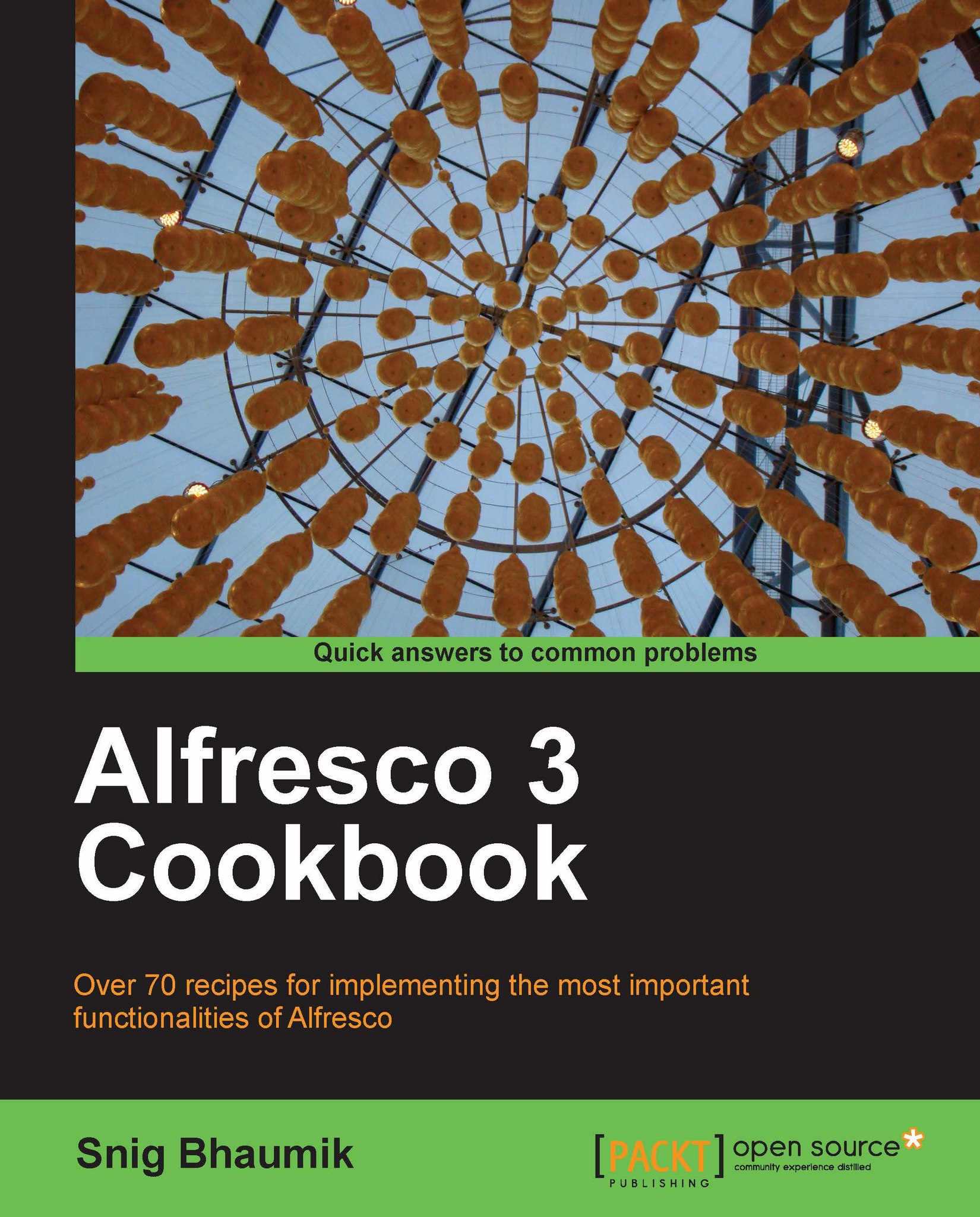Integrating Alfresco with Microsoft Outlook
Alfresco has offered a fully functional and feature-rich add-in for Microsoft Office, especially for MS-Word, Excel, and PowerPoint.
In this recipe, we will see how to download, install, and use this add-in from MS-Office 2003 applications.
Getting ready...
First you must check whether your MS-Office installation is fulfilling the pre-requisites for this Add-in.
You need .NET Framework 2.0 (or a higher version) for this Add-in to run.
You must ensure the .NET Programmability Support option has been installed for each of the Office applications you are installing the add-ins for. This option can be found by running the Office installation program within the list of available options for each application.
1. Open your web browser and navigate to the Alfresco community download page. For the 3.3 version of Alfresco, you open http://wiki.alfresco.com/wiki/Community_Edition_file_list_3.3. In the last section of the download page, available Microsoft Office...