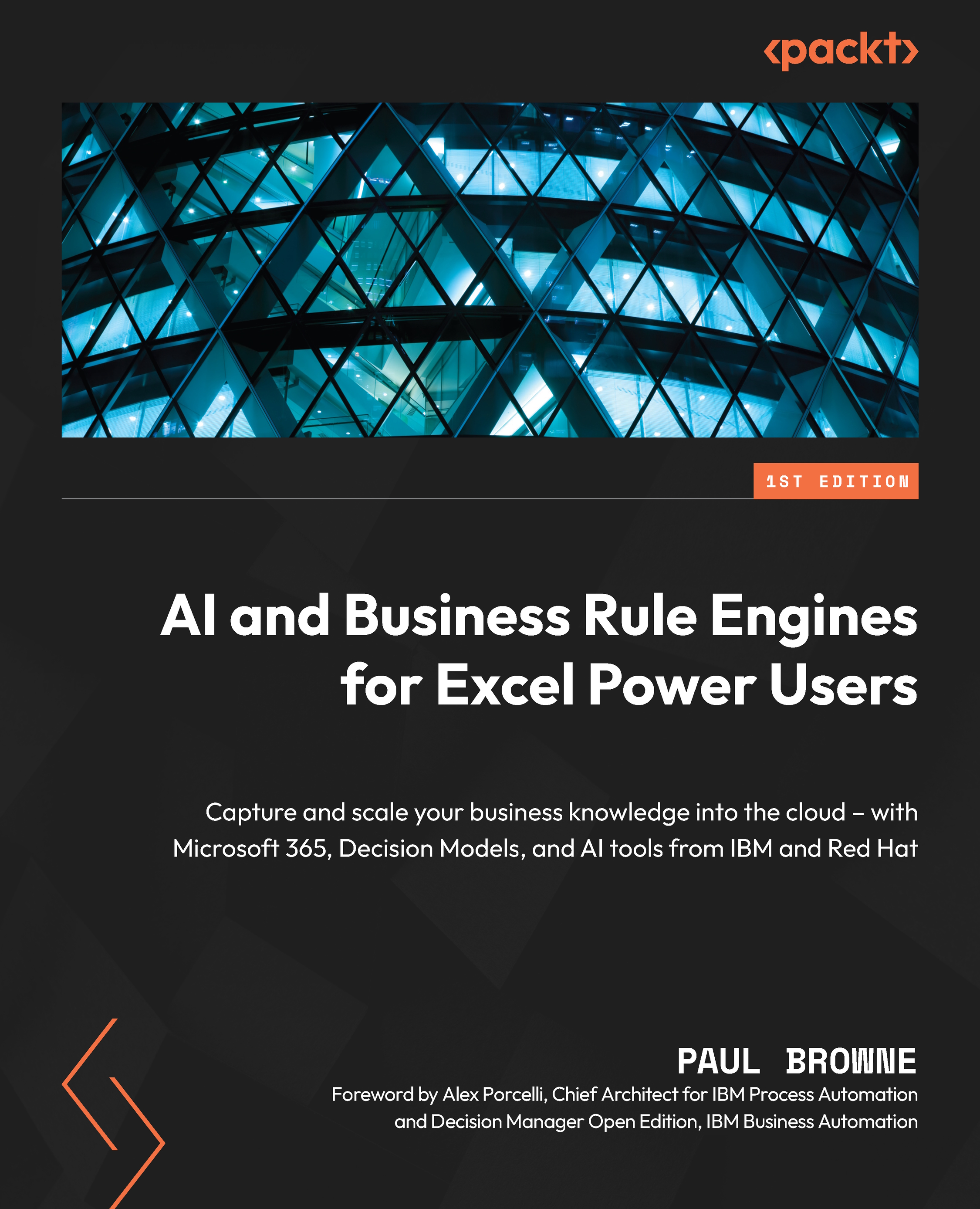Summary
We set expectations at the start of the chapter for how, although we would introduce Power Automate, we would focus on how to link Excel into decision services as part of a complete end-to-end flow.
What we covered in this chapter was workflows, and why we use Power Automate as the workflow tool for this book. We then moved on to how to call business rules and decision services from Power Automate. Finally, we built our full customer services flow in Power Automate, and looked at other workflow tools such as Power Automate Desktop and Kogito business automation.
This chapter was the third (out of three) covering the Microsoft tools to link Excel to our decision service – not just using Power Automate, but other options such as Power Query, VBA, and Script Lab/Office Scripts. Given the power of all these tools, they are well worth exploring further.
Now that we have linked Excel to our decision service, our attention in the next chapters focuses on doing more...