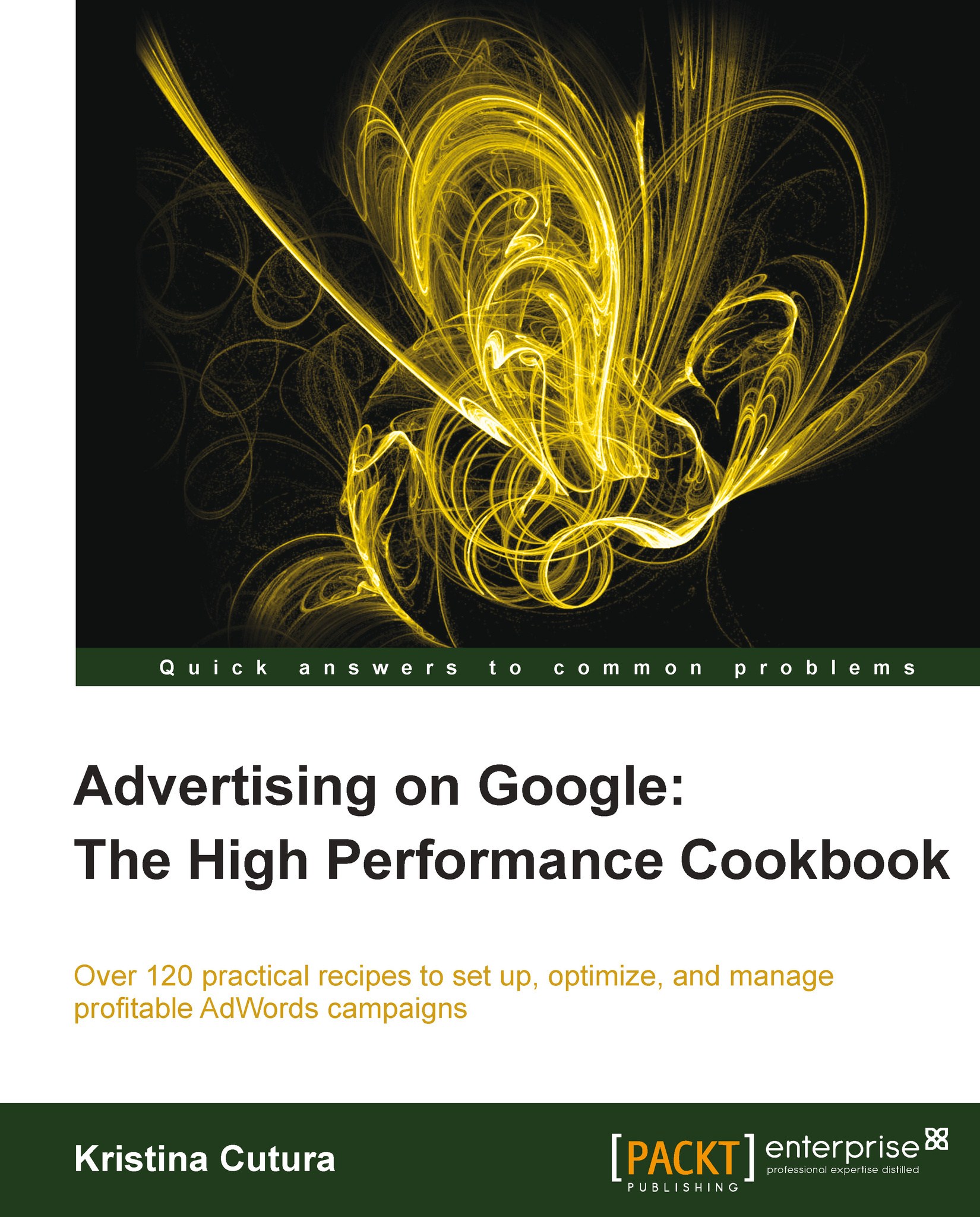Enabling enhanced bidding
AdWords offers several tools that help you maximize conversions and get more out of your budget. Enhanced CPC (eCPC) changes your bids by lowering them on keywords that are less likely to convert, and increasing bids on keywords that do convert.
Getting ready
You will need to have implemented conversion tracking in your AdWords account. There are no minimum conversion requirements to start using eCPC, which means that you can enable this feature as soon as your campaigns start generating conversions.
How to do it...
To enable enhanced bidding, perform the following steps:
Click on the Campaigns tab, and click on the campaign you'd like to enable eCPC in.
Navigate to the Settings tab.
Scroll to the Bidding and budget section of the campaign Settings page.
Under Bidding option, mark the checkbox under Enhanced CPC.
Click on Save.

How it works...
Enhanced CPC automatically adjusts your max CPCs up or down for each auction with the goal of increasing conversions while maintaining...