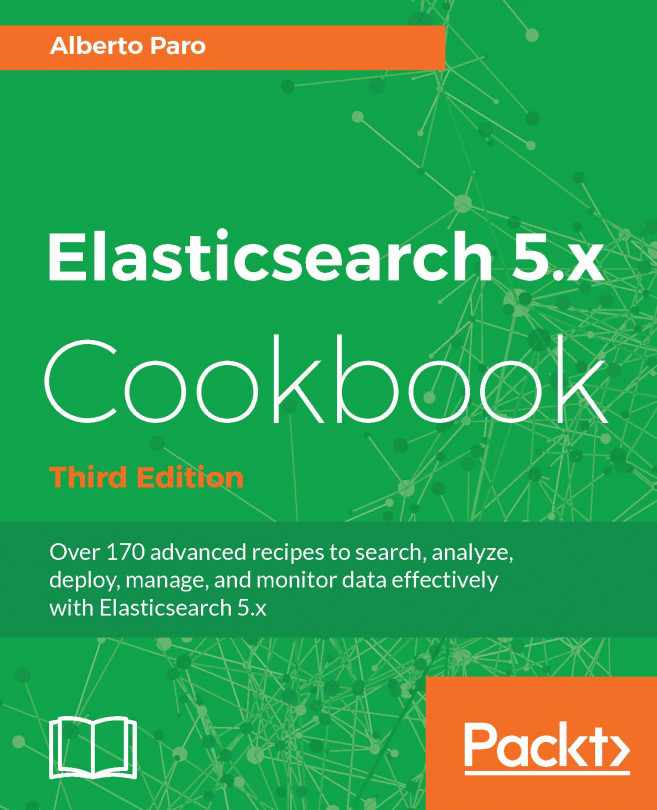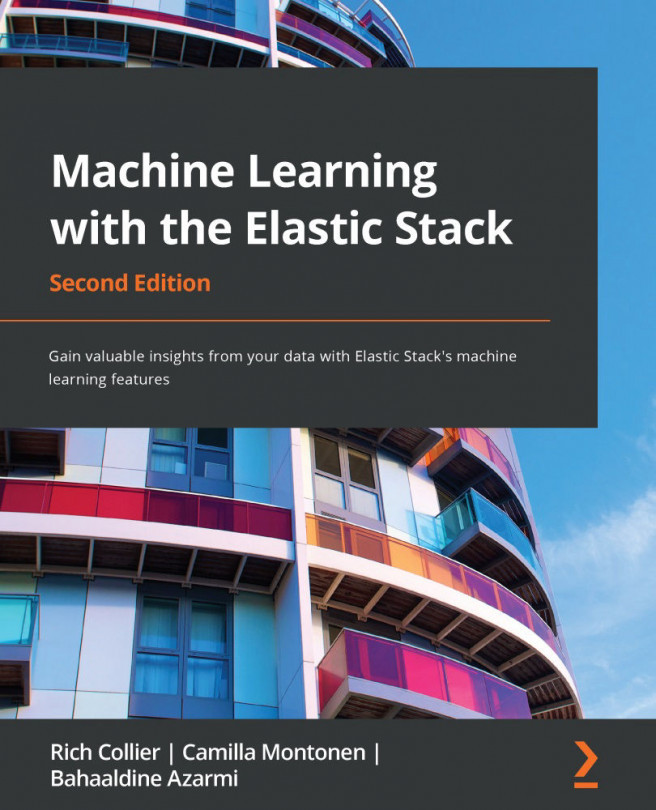Elasticsearch does not start automatically after installation. On Windows, to start it automatically at boot time, you can install Elasticsearch as a service. On Ubuntu, it's best to use the Debian package, which installs everything you need to configure Elasticsearch as a service. If you're interested, please refer to the official website (https://www.elastic.co/guide/en/elasticsearch/reference/master/deb.html).
Running Elasticsearch
Basic Elasticsearch configuration
Elasticsearch 7.0 has several configuration files located in the config directory, shown as follows. Basically, it provides good defaults, and it requires very little configuration from developers:
ls config
The output will be similar to the following...