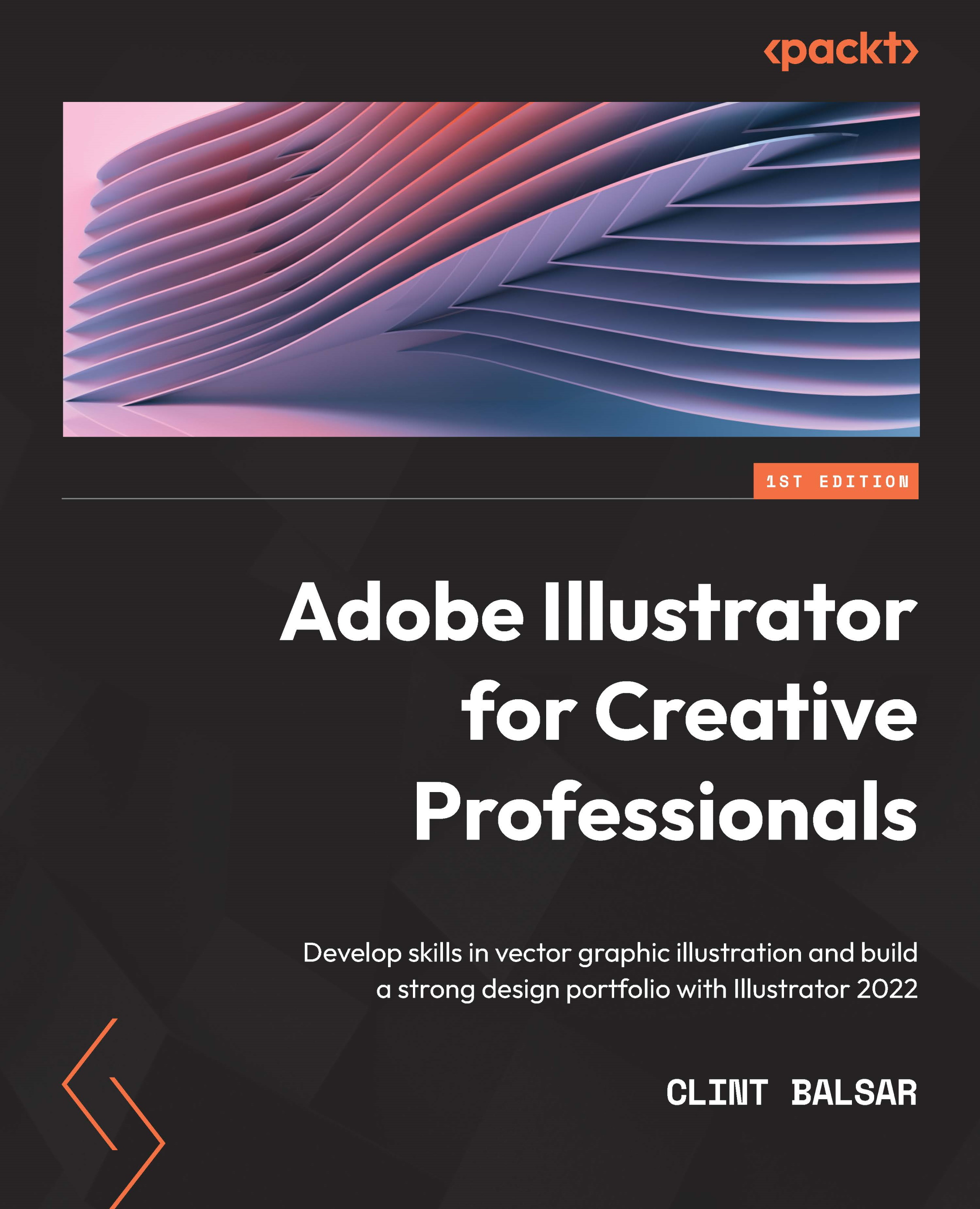Making the Pencil tool work for you
To begin using the Pencil tool (N) (or any of the other tools we will be looking at in this chapter), we must first discuss what makes up all vector objects. All vector objects are made up of straight lines and/or curves. The curves are developed based on a mathematical formula. The benefit of this is that a vector path has smooth edges at any resolution, unlike a raster-based file, which is made up of a finite number of squares (also known as pixels) of color.
To that point, once you have selected the Pencil tool and its attributes, you will be able to draw freehand vector paths and closed vector shapes, as seen in the figure that follows:
Figure 4.1 – Artwork in Preview mode
In Figure 4.1, we see that the Preview mode allows you to see your creation with all its attributes applied to the vector paths. As we discussed in earlier chapters, attributes include options such as Stroke, Fill, and brush definitions....