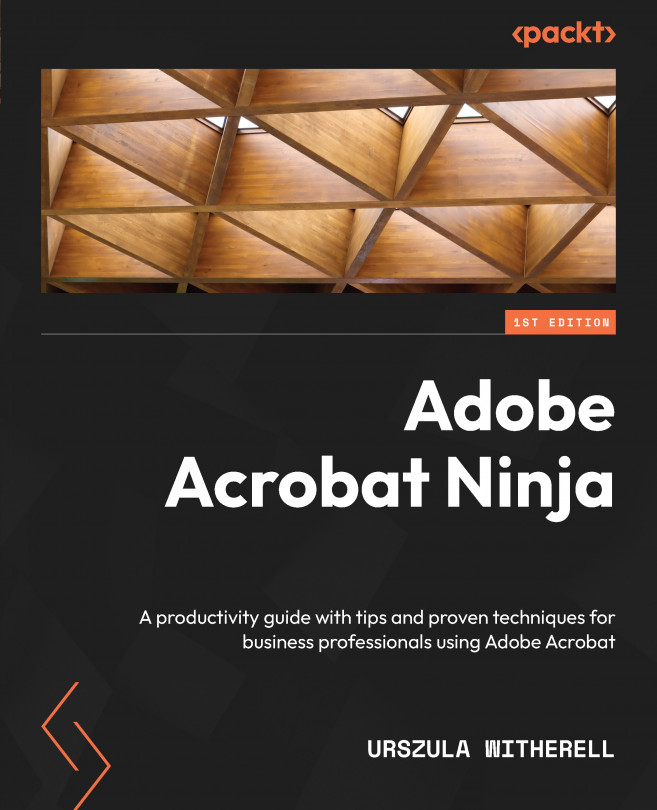Creating an interactive PDF form
PDF forms fall into two categories, consistent with all .pdf files: flat or interactive. We discussed the differences between the two categories as applied to general documents in Chapter 3, Converting Microsoft Office Files to Adobe PDF Using PDFMaker. Here, we will focus on a unique functionality of PDF forms:
- Flat forms must be filled out manually, in the same way as paper forms. Often, they are printed, filled out with ink pen by hand, scanned, and submitted via email. Acrobat users familiar with the Comment tools can manually fill out a flat form using the Text tools from a toolbar. Submitting form data this way prevents efficiency and the other possibilities offered by using interactive fields, both for those who provide the data and those who collect it. It also does nothing to achieve a paperless office but instead generates an even greater need for paper and ink usage.
- Interactive forms, on the other hand, provide fields where data...