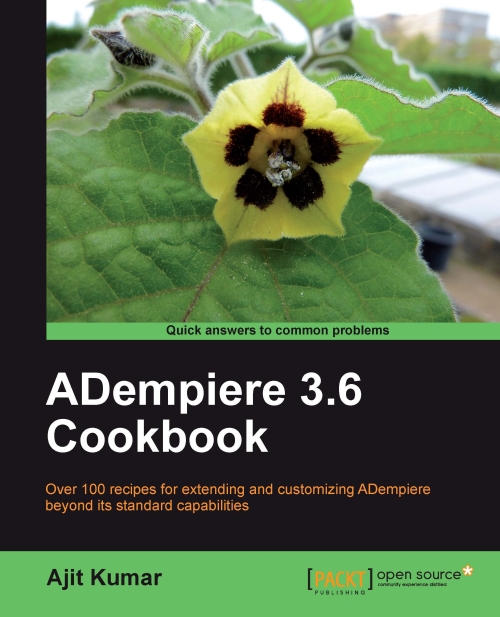Configuring Web services
Now that we can build, deploy, and test the sample login service to verify the deployment, we can configure our ADempiere instance so that we can start configuring our new Web services and run them. Here we will see what we must do in order to configure our ADempiere instance for Web services support.
Getting ready
Make sure that you have followed the steps mentioned in the Building Web services support recipe to build and deploy the Web services.
How to do it...
1. Log in to the
adempiere360database using theadempiere/adempierecredential.2. Import the following SQL files from the
3E_WebServices\migrationfolder:WS001_WebServices.sql:This creates the tables and windows to define the Web service security, as shown in ADempiere Web Services SecurityWS002_WebServicesDefinition.sql:This creates the definition of the currently supported Web services and methodsWS003_WebServicesConfigGardenWorldSample.sql:This creates the role, user, and two sample tests for testing...