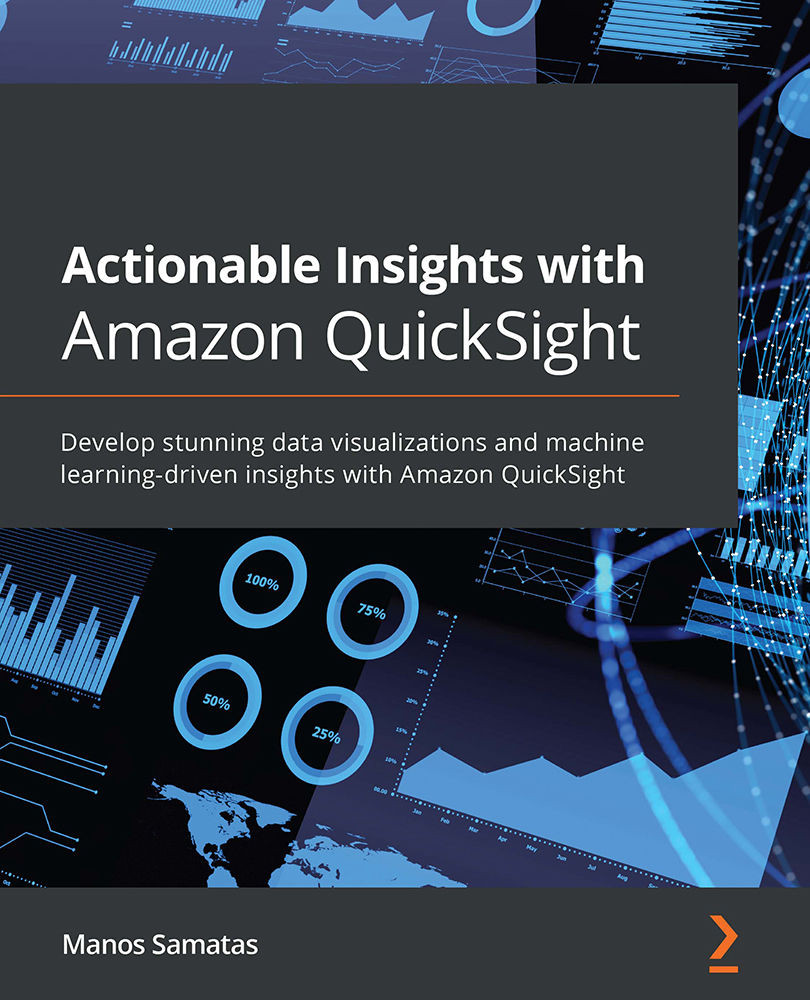Managing QuickSight usage
In this section, we will focus on managing QuickSight assets. We will learn how to organize QuickSight assets using folders and how to set up alarms and reports.
Managing folders
You can use folders to easily organize, navigate, and discover QuickSight assets. QuickSight assets include the following:
- Datasets
- Analyses
- Dashboards
Folders can be either of the following:
- Personal folders: These can be used to organize your work for yourself.
- Shared folders: These can be used to simplify the sharing of QuickSight assets across multiple teams and BI developers.
Note
Only a QuickSight Admin user can create shared folders. Ownership of shared folders can be transferred to another user who belongs to the Author user cohort. Personal folder ownership always belongs to the user who created it.
To create folders, you can use either the QuickSight Console or QuickSight API. To better understand how to use folders, we will...