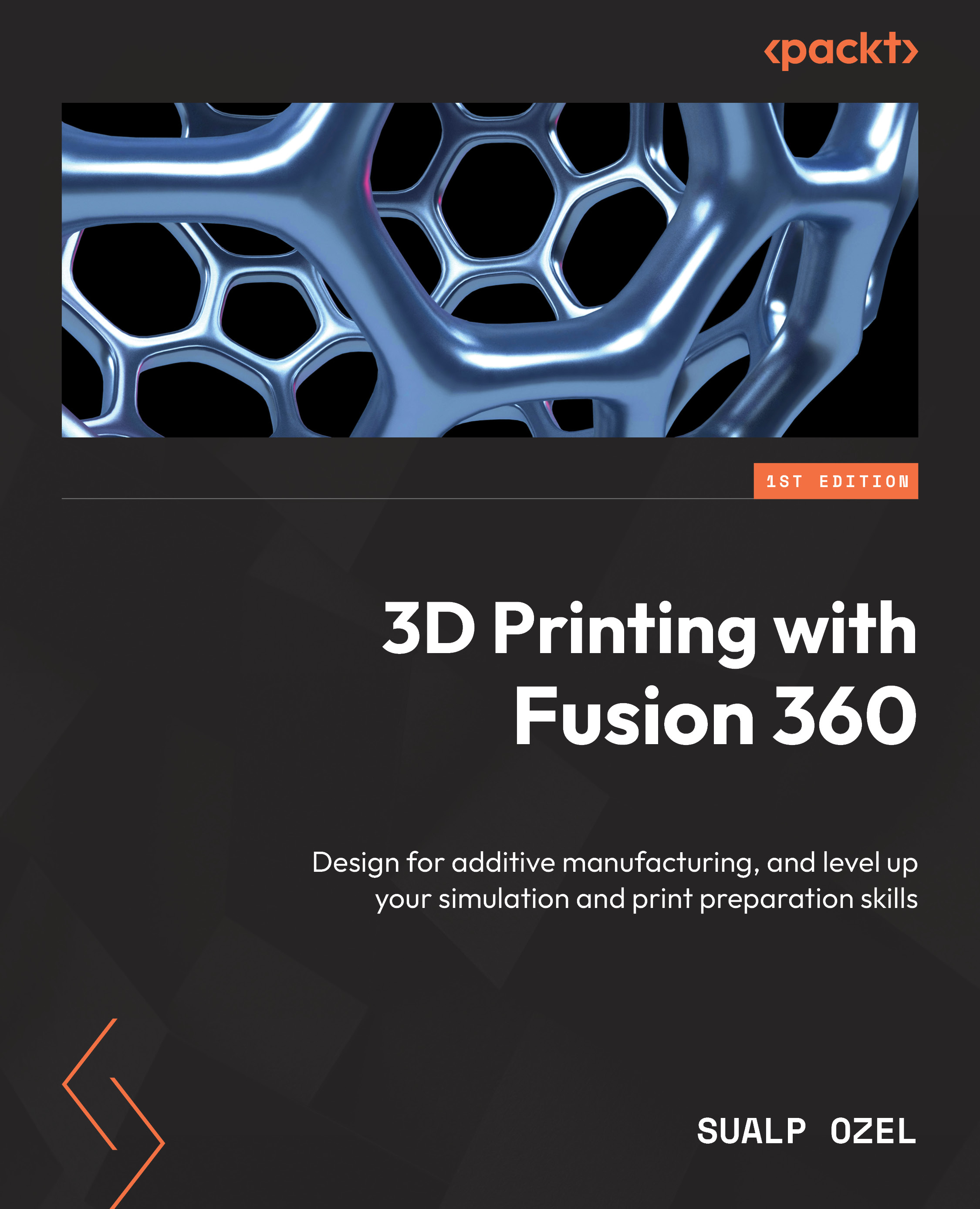Exporting mesh files or sending models to your slicer
Transferring a model from Fusion 360 to a third-party slicer from the design workspace has a very similar workflow to tessellating models. Instead of using the MESH tab to tessellate the model, we can simply use the 3D PRINT command located within the UTILITY tab of the MAKE panel. The 3D PRINT dialog allows us to choose a single object to be exported out of Fusion 360. That selection could be a solid body, a surface body or a mesh body, or a component containing one or more of those bodies.
Exporting models directly to third-party slicers
As shown in Figure 5.8, by selecting a body and choosing the relevant refinement options, we can preview the mesh outcome within the 3D PRINT dialog. Just like in the TESSELLATE command, we can edit Refinement Options to get the desired quality out of our export process.
The 3D PRINT dialog has several unique options, which we will cover next. The first one is the Format dropdown. Using...