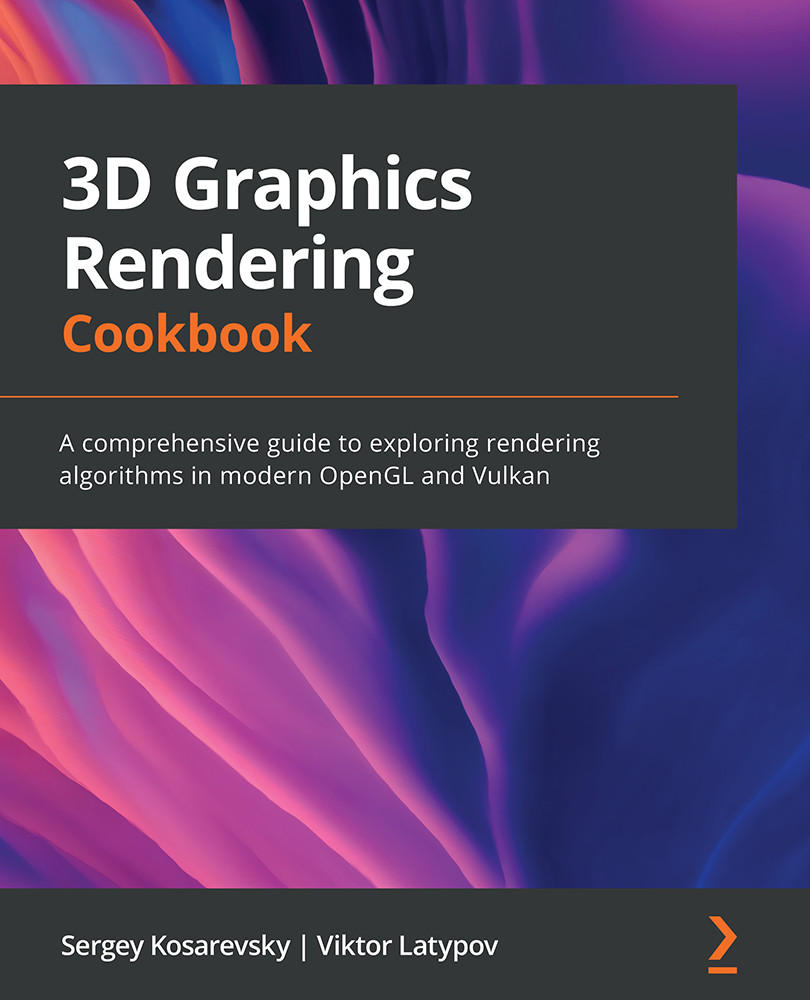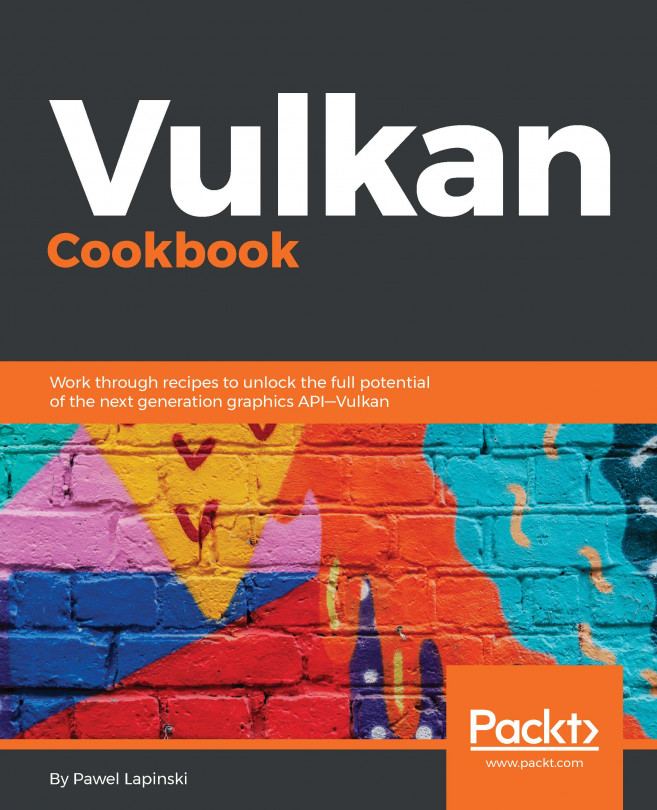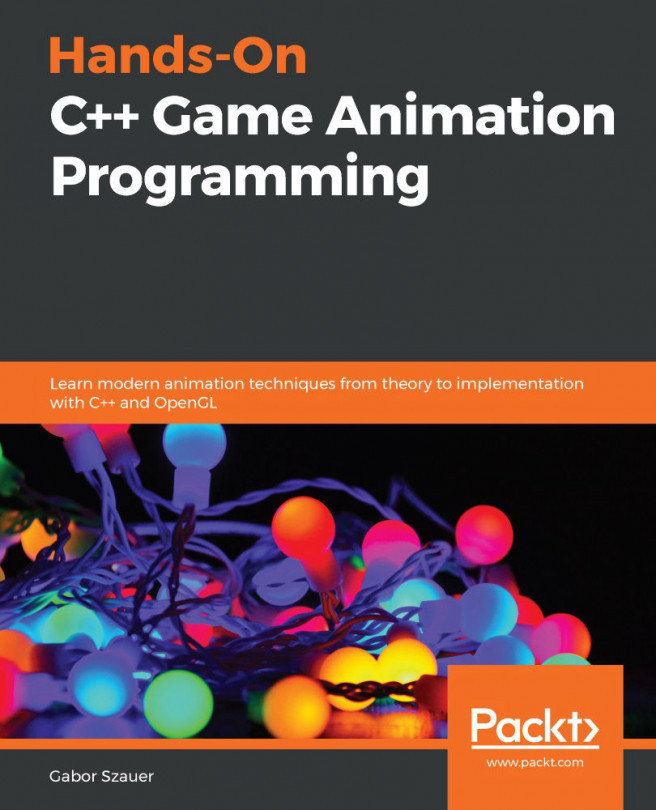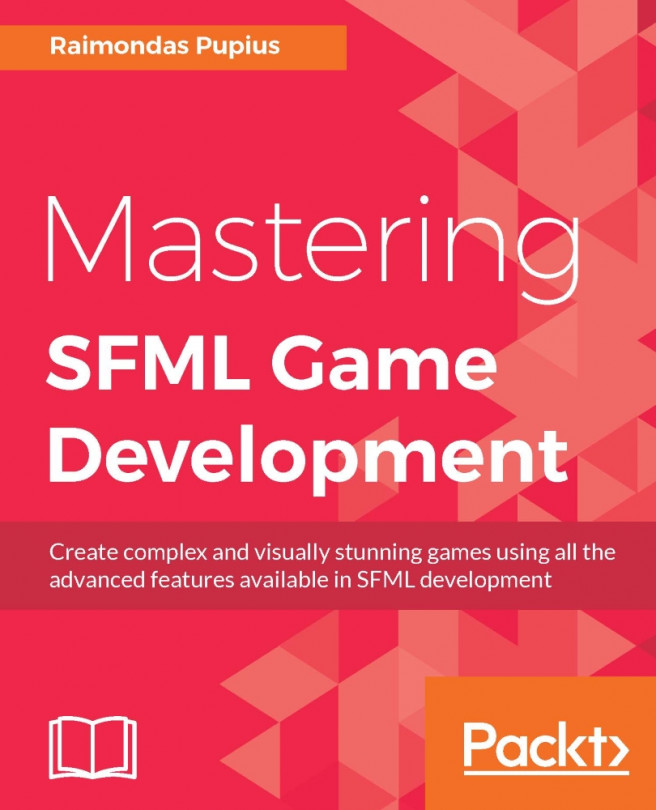Managing dependencies
This book's examples use multiple open source libraries. To manage these dependencies, we use a free and open source tool called Bootstrap. The tool is similar to Google's repo tool and works both on Windows and Linux, as well as on macOS for that matter.
In this section, we learn how to use Bootstrap to download libraries using the Vulkan Headers repository as an example.
Getting ready
Make sure you have Git and Python installed, as described in the previous recipes. After that, clone the source code bundle repository from GitHub:
git clone https://github.com/PacktPublishing/3D-Graphics-Rendering-Cookbook
How to do it...
Let's look into the source code bundle and run the bootstrap.py script:
bootstrap.py
The script will start downloading all the third-party libraries required to compile and run the source code bundle for this book. The tail of the output should look as follows:
Cloning into 'M:\Projects.CPP\Book_Rendering...