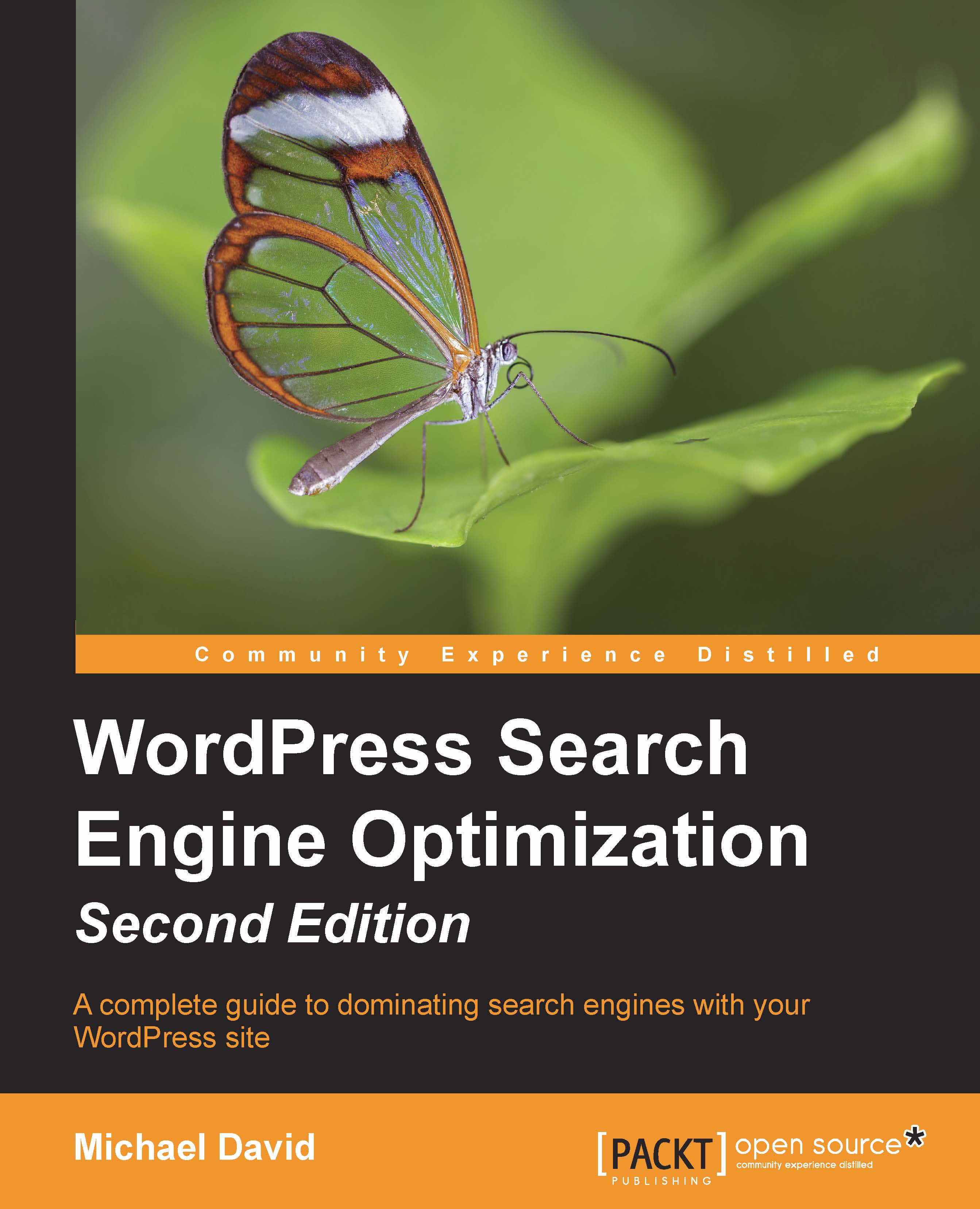Managing your categories with plugins
You may find that you don't like the way your categories are displayed by default in WordPress—a common complaint. Perhaps, you want to hide certain categories, change the order in which they appear, or change the way they look when they are displayed on your blog. There are several plugins available that will help you display your categories exactly the way you want them to be shown. Here are a few that you might want to try, if you use the self-hosted version of WordPress.
Advanced Category Excluder
The Advanced Category Excluder plugin allows you to hide selected categories from certain parts of your site while still displaying them on others. If you don't want to display the top-level categories for other animals once your visitor has clicked on Dogs, you can use this plugin to do that. This can also help with SEO because excluding these links, which have anchor text listing other animals, can make your dog pages appear more focused on dogs. You can...